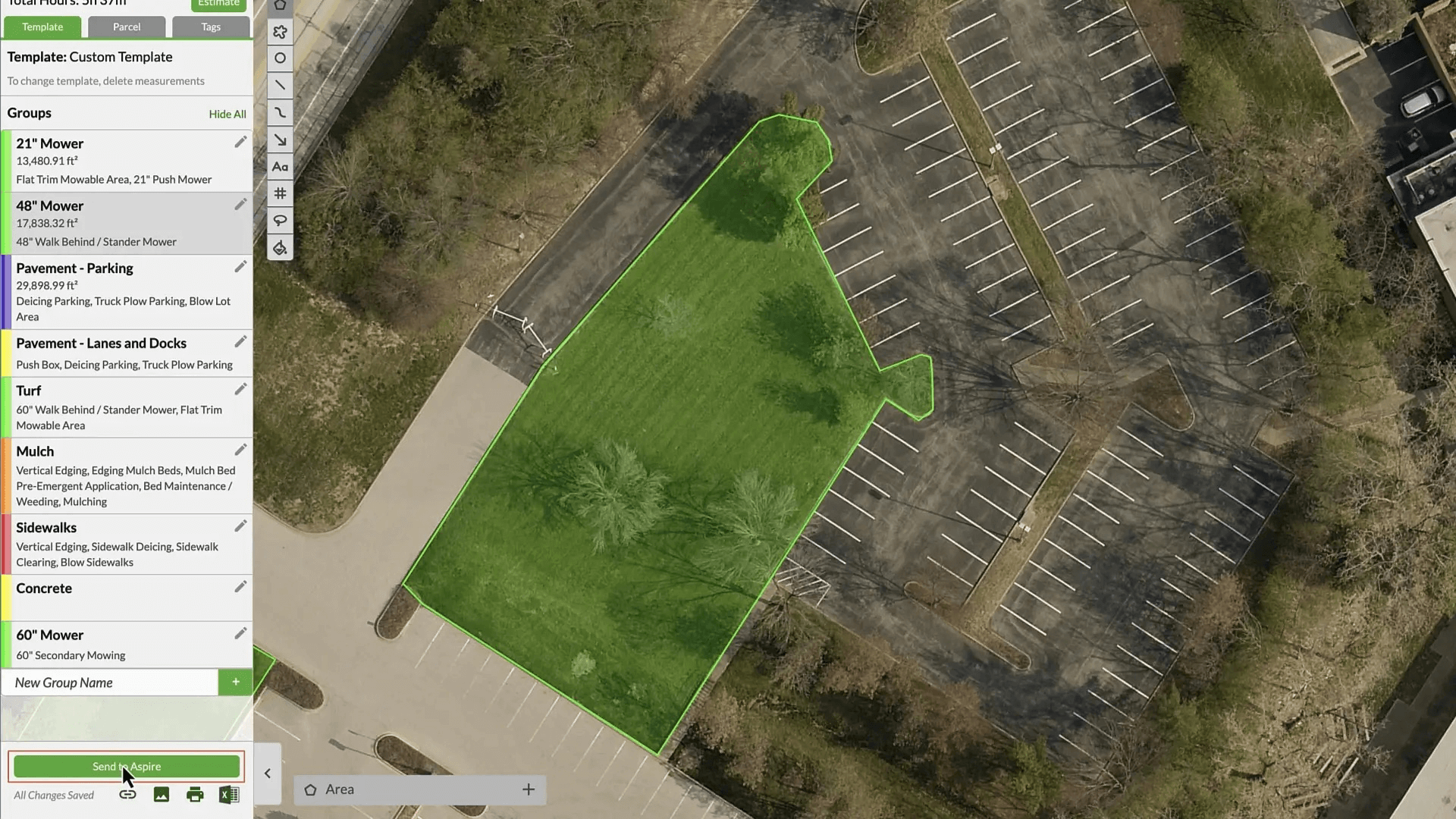At Aspire, we’re all about helping our users improve their businesses. That’s why we’re always working to deliver the features and functionality our users need most.
Designed to help improve how your business operates, these three exciting new features will allow you to streamline communication with your customers, quickly and seamlessly measure takeoffs, and better protect your customer data in Aspire.
Here’s what we’ve added:
Email notifications
Takeoff integrations
Property security
Communicate more effectively with customer email notifications
With this release, we’ve added automated notifications to help streamline communication with your customers. This exciting new capability allows you to automate notification emails to keep your customers informed as work tickets related to a job are completed, either instantly or in a digest.
Instant email notifications are sent immediately, as soon as a work ticket is completed, while digests are only sent once per day or per week to communicate all work tickets completed within that specific timeframe. For customers with multiple properties or for jobs with many associated work tickets, a digest email prevents your customers’ inboxes from being inundated with notifications.
You can also choose between three trigger types to specify when an instant email or a digest will be sent: 1) when a work ticket is marked complete in Crew Mobile, 2) when a work ticket is marked complete in the subcontractor portal, or 3) when the work ticket is marked complete within Aspire time entry.
Your notifications are fully customizable within a WYSIWYG editor that allows you to insert your company logo and personalization tokens for customizing the email subject, header, body, and/or footer. You can also utilize tokens to pull in specific details from the work ticket(s), such as materials used, quantity, and related costs, to provide your customers with clear visibility into the work completed. Images may also be included, if desired.
To begin using customer notifications, you must first assign permission to the role (or roles) for which you’d like to enable this capability by navigating to ‘Notification Settings’ in your system-level settings within Evolution Administration.
Once enabled, you can set up the ‘Reply-To Email’ to which your customers can respond after receiving the notification. And since this permission is manageable at the system and the branch levels, you can also select which branches can send notifications as well. To designate the individuals who you’d like to receive notifications, simply select the appropriate contact(s) from the property record.
Automated emails are only the first step for Aspire’s customer notifications capabilities; the work we’ve completed lays the foundation for future capabilities, which we are actively developing. We welcome any feedback you may have to help guide our future efforts. Watch for more notification types and delivery options to come—including text, coming this summer!
Streamline takeoffs with Go iLawn and LandOne integrations
With Aspire’s new takeoff integrations, users can now quickly measure properties in Go iLawn or LandOne and seamlessly sync the measurements to inform takeoffs in Aspire.
To utilize this exciting new functionality, users must have an active subscription to their preferred solution: Go iLawn or LandOne, have the integration enabled, and be logged into their account.
Either solution is easily launched right from the takeoff window within the associated property record in Aspire. When capturing an aerial view, the property address syncs seamlessly from Aspire to pull up the corresponding image of the specific property.
Takeoff items from the property record also sync and auto populate in Go iLawn or LandOne to further streamline the measuring process. Once the property is measured, your estimated or actual measurements are pushed back over to the property record in Aspire.
This seamless workflow not only saves valuable time but also eliminates the chance of error that often occurs with manual entry. And with precise measurements from Go iLawn or LandOne informing your takeoffs, you can have even more confidence in the accuracy of your estimates.
Even more exciting, the next phase of this integration will bring the ability to push enhancement takeoffs directly into an opportunity within Aspire. Stay tuned for more details!
Protect your customer data in Aspire with property security
Similar to opportunity security released last December, we’ve now added property security permissions to help you protect your property data and provide you with even greater control over your company’s information within Aspire.
As with opportunity security, Aspire admins can choose to limit access for users within a branch to a specific subset of properties using the ‘View My Properties’ and ‘Edit My Properties’ permissions.
If a user's role has been assigned either of these permissions by an Aspire admin, they can only access the properties in Aspire to which they've been assigned as the sales rep or added as an ‘Additional User’ on the property details page.
To revise the properties your team members can view and/or edit, simply visit the Admin console, select ‘Manage User Roles,’ choose the associated user role, and enable the appropriate ‘View’ and ‘Edit’ permissions under Properties.
As an added bonus, when you utilize the new property security permissions in conjunction with the existing opportunity security permissions, you’ll have even more granular control over your company’s data to keep it safer and more secure than ever.
-----
Running a thriving service-based business can be challenging, but we’re here to help! We hope you’ll find these new updates help your business operate more efficiently and more securely than ever.