
Manage each opportunity and every relationship to close more sales.
Understand exactly what’s in your pipeline, monitor customer relationships, and manage revenue-generating activities with Aspire's integrated CRM functionality.
Pipeline visibility.
With the Aspire platform, it’s easy to see and manage the opportunities in your pipeline. To start, Aspire allows you to seamlessly bulk-enter contacts and/or properties. Once uploaded, you can easily add custom fields and/or tags to denote specific details about an opportunity or a property for quick categorization, filtering, and reporting while prospecting—and beyond. Even better, custom tags added to an opportunity or a property can help simplify the grouping and management of your customer properties once contracts are won.
During the sales process, the system’s filterable statuses provide quick, visual insight into where you stand with the jobs you’re bidding, proposals you’ve delivered, and projects you’ve won. Your sales manager can then view the properties and opportunities via Aspire's sales pipeline reporting—by status, by rep, or both—to monitor rep activity and ensure progress is made toward winning sales. With clear insight into the dollars in your pipeline, you can have confidence in the accuracy of your forecasts.
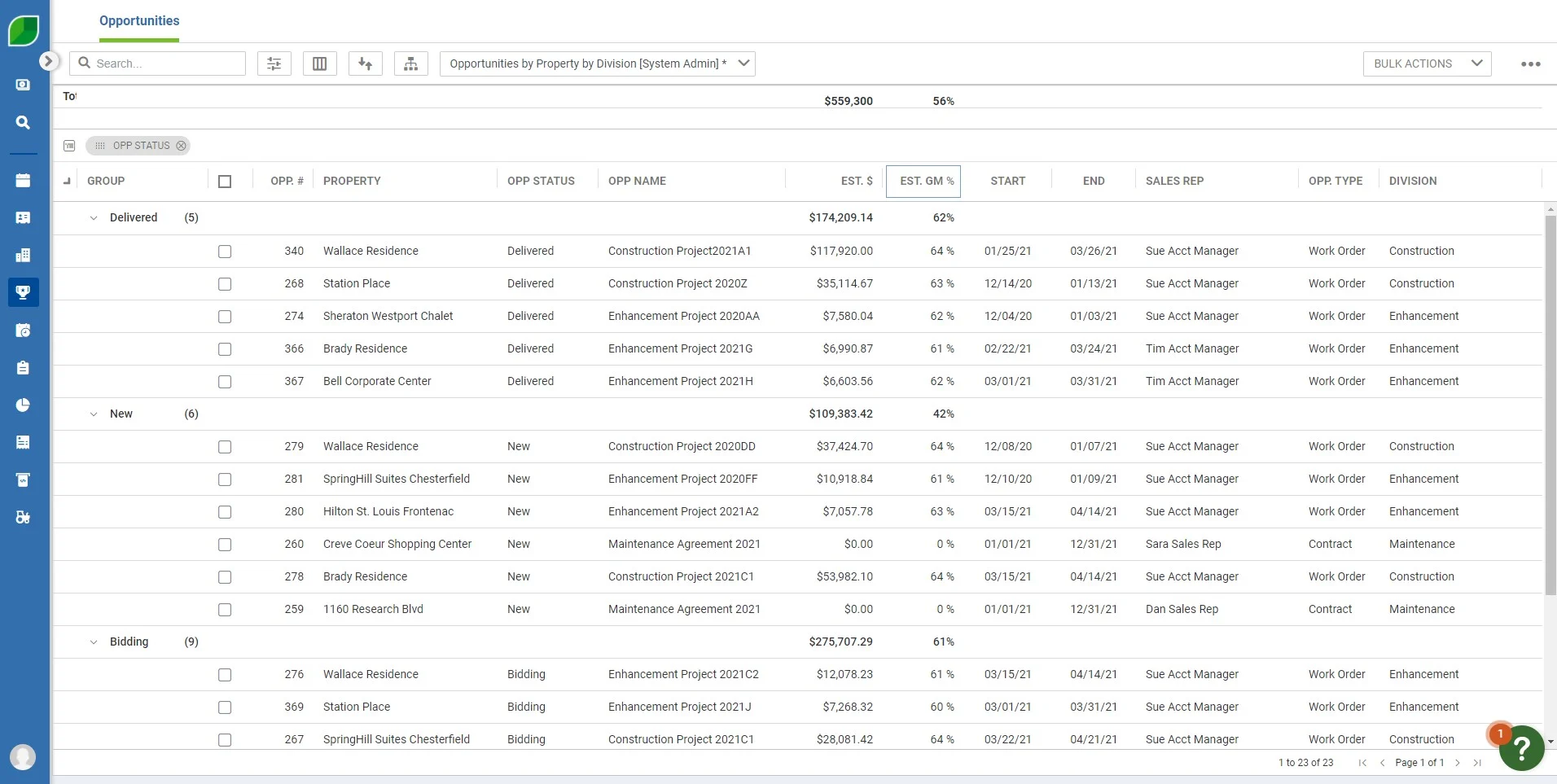
Customer satisfaction.
Aspire’s CRM functionality greatly simplifies customer relationship management by providing visibility into each property and all related activities and emails. Customer issues are never fun—but with the Aspire platform, you can ensure proper handling and follow-up. The platform provides streamlined, three-way communication between management and your customers or employees in the field, right from within your company's Aspire customer portal.
With the real-time insight Aspire provides into your customer data—client budgets, past proposals, and projects forecasted and won—you can easily identify upsell opportunities and manage the activities required to win the work. And when renewal time comes around, Aspire's built-in renewal planner helps you manage the process with ease. The platform's property wizard and P&L by property reports help you quickly determine the profitability of your accounts so you can focus on the contracts you want to renew. Better yet, Aspire allows you to easily bulk-renew contracts in the system so they are ready to ‘win’ as soon as renewal is confirmed.
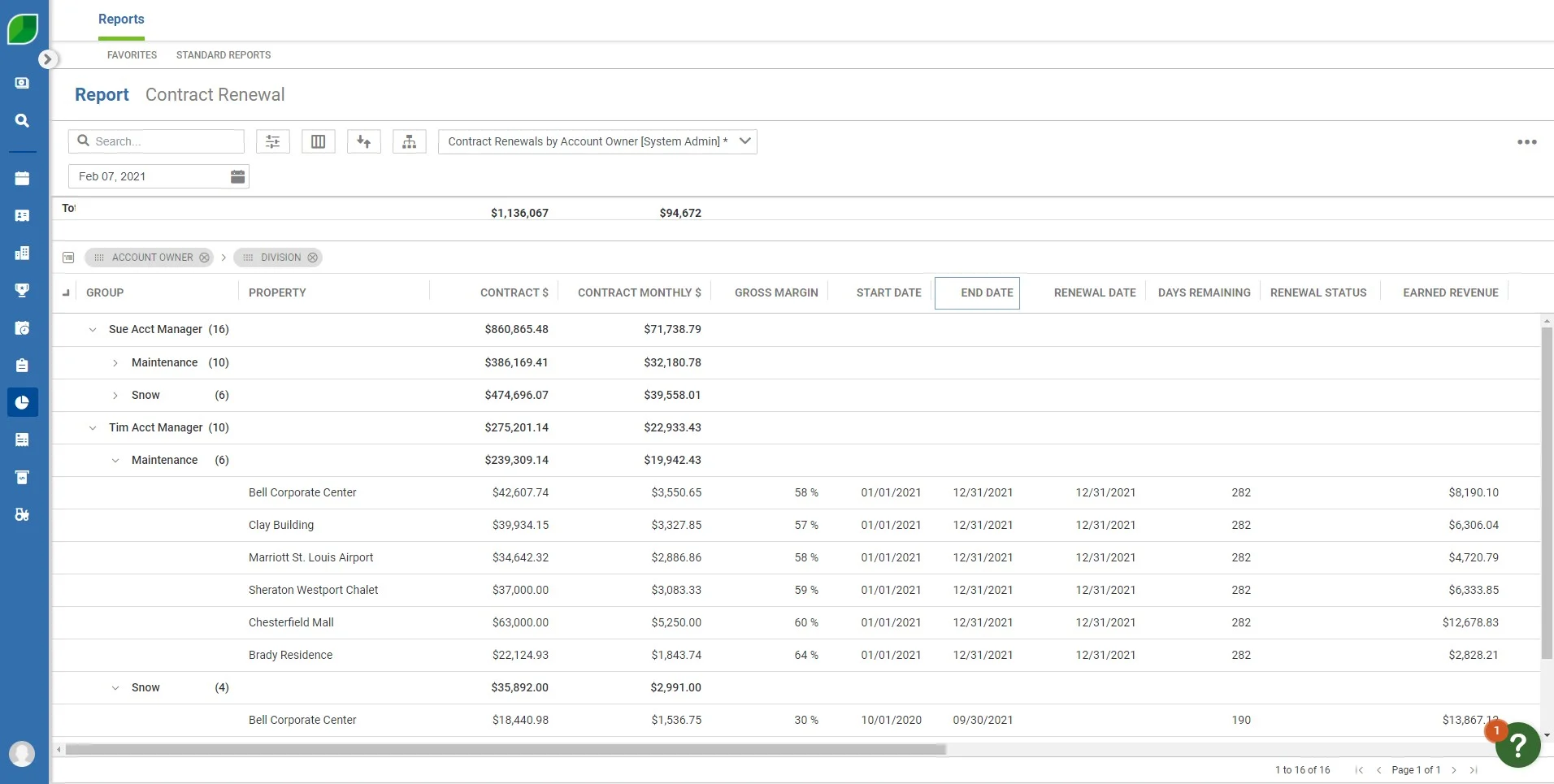
Project management.
With Aspire, you have all the tools needed to manage even the most complex design/build projects or large-scale ancillary services. The system allows you to tie appointments, tasks, issues, and milestones to the related opportunity as well as the individual work ticket to help you ensure nothing is overlooked. The platform helps you stay on top of project-related communication as well: your company's Aspire customer portal allows you to easily connect with your clients while the platform's Crew Mobile app keeps you in touch with your techs, teams, or crews and even your subs, if desired.
The job dashboard in Aspire brings key information about each project together in one place to keep you organized and informed. With real-time insight into details like actual vs. estimated costs, you can quickly see and understand whether the job is on budget and proactively adjust course if needed. No need to wait until month's end—with Aspire, you know right away.
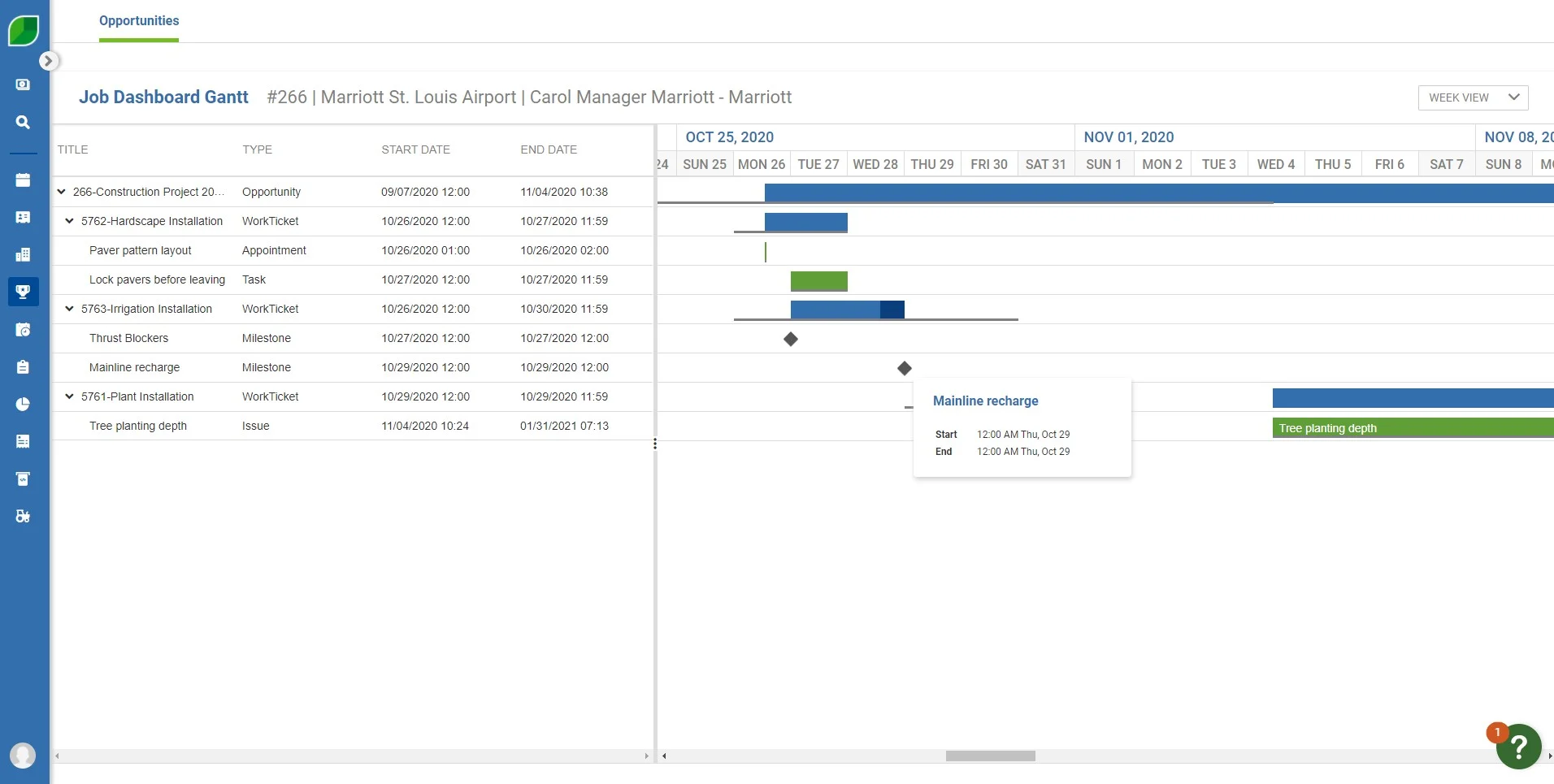
GET STARTED
Find the solution that's right for you
Aspire is here to help you achieve your goals. Tell us what you’re looking for and we'll match you with a solution that meets your needs.
Book a demo
Download Now
Book a demo
FrontRunner & Category Leader 2024



Can a sales manager review individual sales members and tasks?
Yes. Aspire's integration with Outlook and Google enables sales managers to view the individual tasks that sales members have lined up.
Is it possible to customize dash reports and dashboards for the selling process?
Yes, Aspire provides reporting at multiple levels that include sales KPIs, account manager KPIs, pipeline lists, and pivot tables, as well as role-specific dashboard reports.
Does the system enable users to track the profitability of each job versus the total customer level?
Aspire allows for job costing and profit tracking at the job level, the customer level, the property level, etc.
What email servers sync with Aspire?
Outlook and Gmail both sync with Aspire.
How does Aspire integrate email tracking with Outlook and Gmail?
The best practice we recommend is sending emails from Aspire. Those emails then go out through the respective servers, leaving a record in both systems. Incoming emails from either Google or Outlook are dropped into an Aspire folder to be recorded and documented with the respective contact and property.
Does Aspire support electronic signatures for proposals and contracts?
Aspire allows customers to electronically sign proposals and contracts through the Aspire customer portal.
How many different "tasks" can we set up within a given job? Can different employees be assigned to different tasks from one team or crew leader?
Aspire will support any level of task granularity. That information is provided to the employees for unique assignment to tech, team, or crew as well as team or crew leaders.
Can photos be taken of the property before and after we leave the property in order to clock in and clock out?
Yes. Services can be assigned in Aspire with the requirement of recording information either via photos or forms at clock out.
Does Aspire's mobile app work in the background? We legally can't track our employees after working hours and since it's GPS enabled, that's a concern.
Aspire's mobile tracking of employees commences with the sign-in process, which is initiated with a pin number and linked directly to payroll. Only those activities are tracked.
Is reporting on job status updates available for time, materials, equipment used, etc.?
Reporting on time worked, materials, and equipment usage happens in real-time. This data is used for job costing and feeds payroll for accurate reporting.
Can employees clock in and out at different times, for various portions of a job?
Yes. Aspire provides complete flexibility for tracking techs, teams, or crews and jobs, simultaneously in sequence.
Can clock time be flagged if an employee exceeded a certain number of total hours in one day?
Aspire provides payroll and clock time reporting that through the use of dashboards can provide alerts in real-time for specific rules set up on the schedule board.
Does the client information come directly from the CRM, without needing to type that information in again?
Aspire is a single, integrated database management system. This means customer property contact information is entered one time and is available in all parts of the system.
Are there limits on how many properties we can add to the system?
There are no limits to the number of customers or contact properties that can be added to Aspire.
How do estimating templates work?
Templates are set up by division, and there are no limits to the number of templates you can create by division. Typically, companies will create anywhere from four to 15 templates in any division.
Does Aspire support sales planning?
The system provides a unique scorecard and KPI budgeting to set goals and monitor actuals. This is flexible by rep, by branch, and by division.
Where can I find more information about the customer portal within Aspire?
FAQs related specifically to Aspire's customer portal can be found here.
©2025 Aspire Software. All rights reserved.