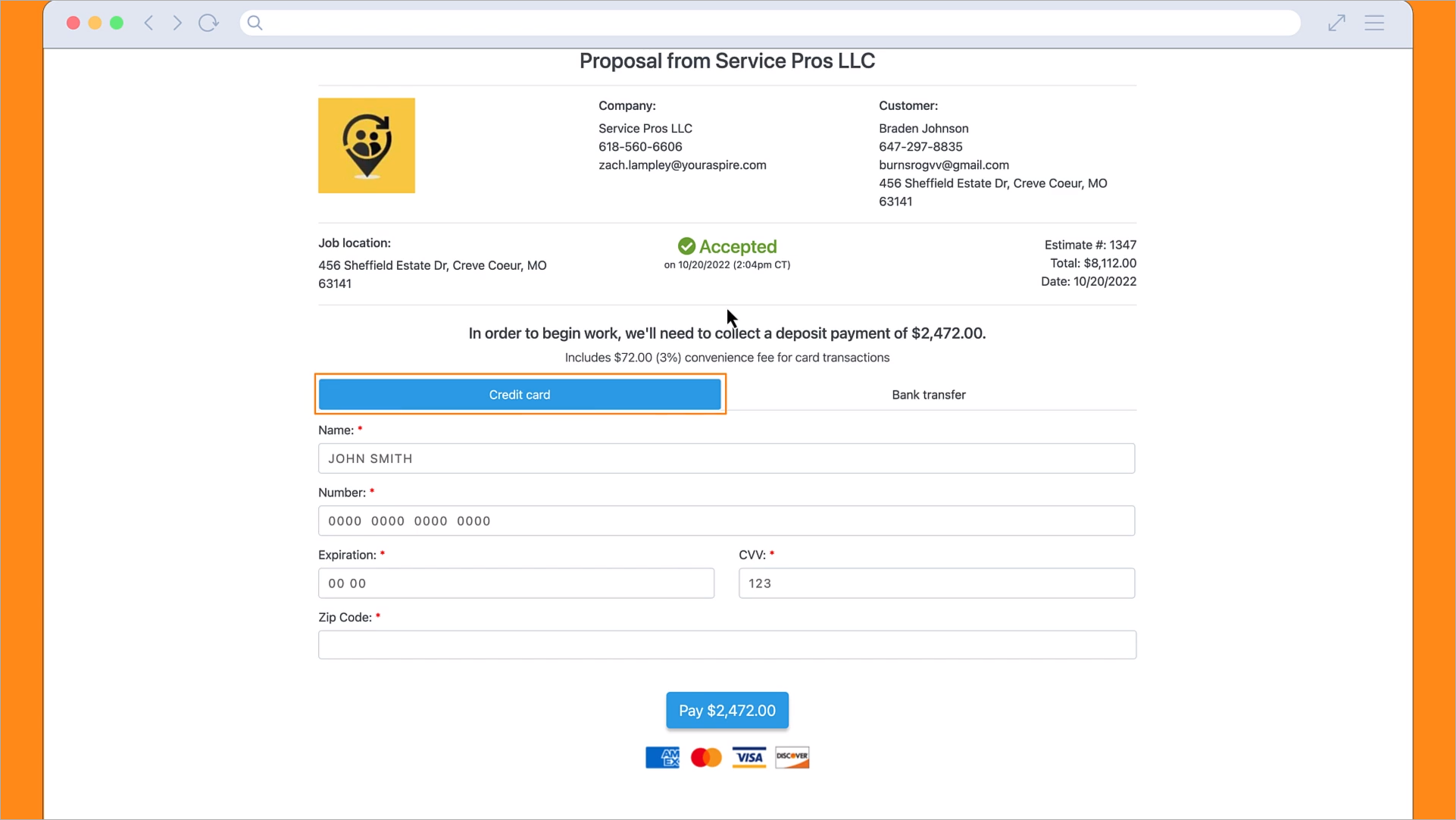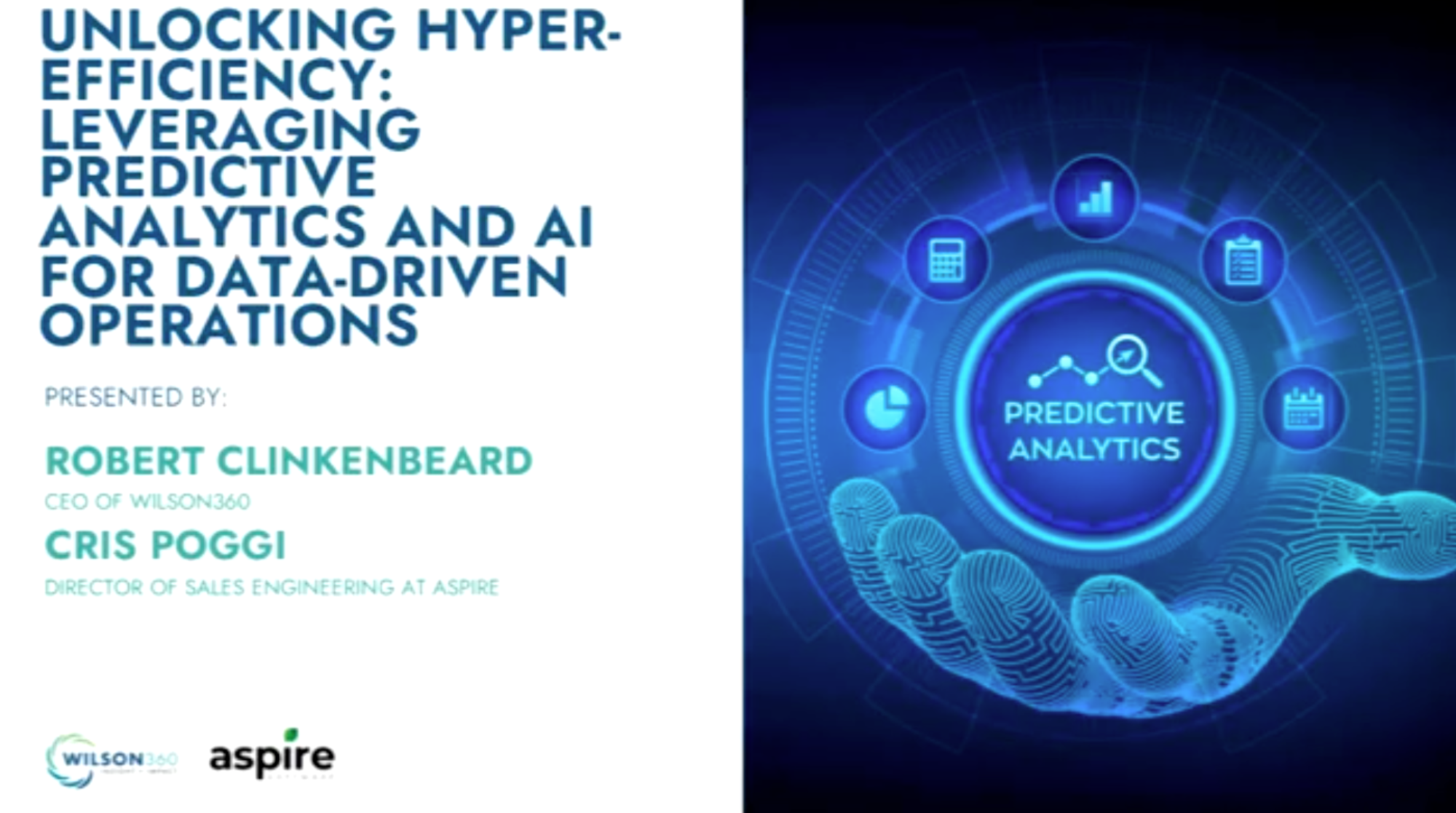Table of Contents
Table of Contents
- Streamline the proposal process with a ‘products and services’ list
- Create proposals quickly and accurately with proposal enhancements
- Cover your upfront costs on large jobs with proposal deposits
- Schedule work more efficiently with scheduling improvements
- Easily schedule large projects with multi-day scheduling
- Enjoy a better user experience with additional, general enhancements
When you’re a growing contractor, having the ability to efficiently bid, schedule, and execute work is important, especially when taking on larger projects that fuel your growth. That’s why we’ve added several key features in Crew Control—to help you better manage your business and your projects, no matter the size.
Here's what's new:
Products & Services list to streamline the proposal process,
Proposal enhancements to allow you to create proposals quickly and accurately,
Proposal deposits to help you cover your upfront costs on large projects,
Scheduling improvements to help you schedule work more efficiently,
Multi-day scheduling to allow you to easily schedule large projects, and
General enhancements to provide you with a better user experience.
Streamline the proposal process with a ‘products and services’ list
Bidding jobs quickly often leads to winning more work, but having to manually add individual line items and prices to each proposal you send can slow you down. To help with that, we’ve added a new section, ‘Products & Services,’ within Crew Control.
Much like a price book, the products and services section lists the individual products and services you offer, their price, and a description if needed. Now when bidding new work, you can quickly search, select, and add line items to a proposal.
For added flexibility, you can still make changes if needed once a line item is added to the proposal. You can also quickly add items from your products and services list when creating jobs or invoices. When changes to your products and services are required, you can easily edit or deactivate items at any time.
Create proposals quickly and accurately with proposal enhancements
Assembling a proposal takes time, but it doesn’t have to be a tedious process. Crew Control’s latest proposal enhancements will help you create bids faster and more consistently:
Proposal templatesNow when creating a proposal, you can choose to save the layout as a proposal template, complete with an intro message, applicable line items, and footer text. The next time you need to bid similar work, you can simply select the appropriate template to create the proposal quickly while ensuring nothing is overlooked; unnecessary line items can be removed on the fly if needed. You can also make updates to existing templates, right from a working proposal.
Reorder line itemsNeed to change the order of line items on a proposal or template? No worries, now you can quickly reorder them using the arrow indicators to the left of each line item.
Taxable rates & discountsNow you designate which line items on a proposal are taxable with a ‘check’ and assign a tax rate. The tax rate is only applied to checked items. You can also easily apply a discount to a proposal, if desired. Simply select the type of discount—percent or value—and enter a percentage or a dollar amount to apply the desired discount to the subtotal.
Cover your upfront costs on large jobs with proposal deposits
The prospect of winning a large job is exciting but can also create certain concerns. Not only must you invest in materials—and potentially labor—up front, you also run the risk of the customer potentially changing their mind. To help you cover your upfront costs on large projects and ensure customers are committed to the work, we’ve added the ability to accept proposal deposits in Crew Control.
Simply check ‘deposit required’ and enter the desired percentage. When the customer approves the proposal (or an Admin accepts it on their behalf), an invoice for the deposit amount is automatically generated, prompting the customer to remit payment via credit card or bank transfer (ACH). You can visually track the status of a customer deposit from the proposal card; a red dot will display when a deposit remains unpaid.
To begin utilizing this capability, you must subscribe to Crew Control Plus and have Payments configured within the app.
Schedule work more efficiently with scheduling improvements
Now when viewing unscheduled projects in Crew Control, you can toggle from the standard card view to a table view, where you can quickly sort by zip code to simplify scheduling of jobs in the same geographic area. You can also easily filter upcoming, unscheduled work by service type.
From the table view, you can quickly update and add multiple, unscheduled projects to your schedule at once by simply checking the applicable jobs and clicking ‘update selected jobs’ in the lower right.
Easily schedule large projects with multi-day scheduling
Some jobs simply can’t be completed in one day, so we’ve introduced the ability to schedule projects across multiple days and crews in Crew Control. Now, in addition to single or recurring visits, you’ll also have the option to schedule a ‘project’ when you have large jobs requiring more than a day’s work.
When adding a multi-day project to your schedule, you’ll notice in the billing detail that billing occurs at project completion; as with other types of visits, the line items and other job details carry over from the proposal. In the visit detail, you can designate the number of visits needed to complete the full project, select the appropriate crew for each visit, and the date on which each visit will occur.
For visits that have not been assigned to a specific crew or date, you can simply check ‘flexible’ and select the date you’d like the job to start appearing in ‘unscheduled jobs’ at the top of the schedule board, ready for scheduling.
After a multi-day project is scheduled, you’ll see the total dollar amount of the job allocated equally across all visits. Once all visits associated with the multi-day project are marked complete, the job will become available to bill.
Enjoy a better user experience with additional, general enhancements
In addition to the updates detailed above, we’ve made some other general improvements in Crew Control to improve your user experience, including:
Add photos to invoicePhotos are a great way to showcase completed work. Now images added to a job can be easily included on the invoice to the customer. You can also remove images or upload additional photos if needed.
Search by tagBeing able to find the information you need when you need it is important. On the customer screen, you can now search by tags to quickly locate specific records. You can also easily email or call a customer simply by clicking on their contact details.
Work history reportHaving visibility into past work can help you identify new or renewal opportunities. We’ve made it easier than ever to run a work history report to identify customers for whom you’ve performed specific types of services in the past.
Billing screen detailStaying on top of billing is key to ensuring timely invoicing and a healthy cash flow. From the upper left of the billing screen, you can now quickly view the total balance of any work not yet invoiced as well as all open and paid invoices.
----
We hope you’ll find these latest updates to Crew Control enable you to bid, schedule, and execute work with greater efficiency and manage your overall business more effectively.