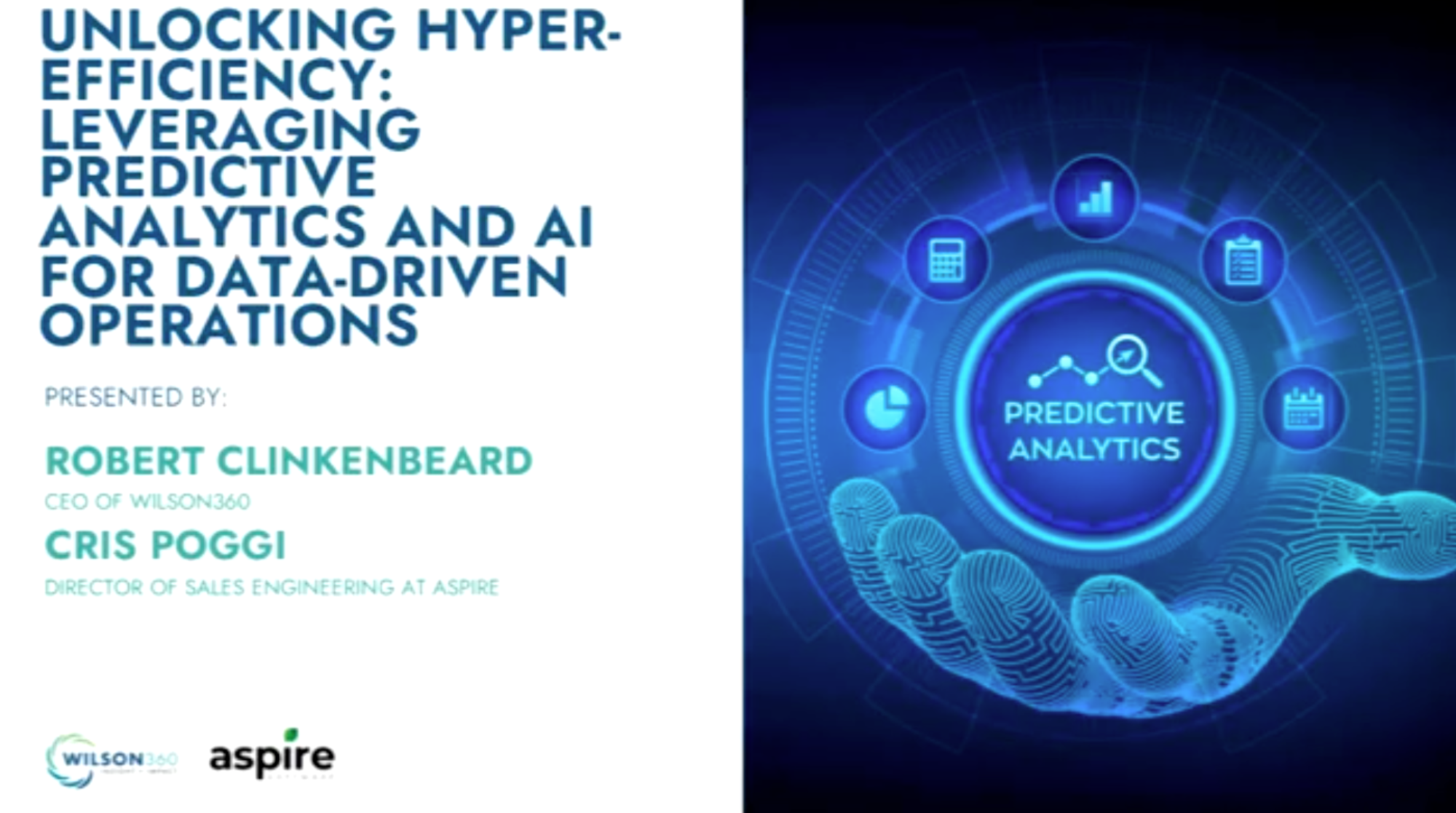Table of Contents
Table of Contents
- Configure reports and lists for business data insights
- Expedite Go iLawn project upload with direct branch transfer
- Boost PDF Takeoff efficiency with new enhancements
- Gain greater control over the Aspire and PropertyIntel sync
- EIGHT new advanced drawing tools give you seamless editing ability
- Harness the power of artificial intelligence with PropertyIntel’s ProMaps
- What’s coming next in PropertyIntel?
Just surpassing its one-year release anniversary in February, PropertyIntel has grown into a mature product now serving hundreds of companies that have produced thousands of property takeoffs and gathered even more data points! With the team now focused on developing more advanced features, we have some exciting new updates to share from the spring and a look ahead to next year.
Here’s what PropertyIntel—the combined, expanded, next generation of Go iLawn and LandOne—released this spring:
Reporting and List Building give companies configurable data insights into different areas of their business
“Created By” filter provides additional reporting into activity across your entire company.
Projects Filter and Property Filter allow you to configure criteria like Keywords, Parent Property, Bid Date, and Tags, save your views, and download your reports.
Credit Usage Report shows overall credit usage, remaining credits, Go iLawn Credits from account transfer (if applicable), the credit refresh date, and the user's monthly usage. Enterprise users can also see a breakdown of their credit usage by branch.
Go iLawn import improvements allow Enterprise users to import Go iLawn projects into a specific branch.
PDF enhancements improve the quality and clarity of uploads, increase processing speed, and allow you to select specific pages needed for the takeoff upon uploading.
Aspire integration updates improve the user experience with various interface and sync modifications.
EIGHT new Advanced Drawing Tools save time and allow seamless edits of various shapes.
ProMaps Beta started in March and will be a publicly available feature at the end of May. It brings artificial intelligence to PropertyIntel with more data sources that enable AI data layers, automated measurements, and slope visualization.
Plus many general improvements that reduce lag time, improve application speed, fix bugs, and more!
Let’s dive into the details!
Configure reports and lists for business data insights
New reports and list-building capabilities in PropertyIntel allow users to gain insights into their projects, properties, and employee activity. The first iteration of PropertyIntel’s reporting tools includes the “Created By” filter, Project and Property filter, and Credit Usage Report.
Once you have a filter configured, you can save the view so it can be quickly accessed again in the future and favorite a view to have it show as the default list every time the screen is accessed. Additionally, you can export a CSV file of the report by clicking the 'Download CSV' option in the top right corner of the screen.
Expedite Go iLawn project upload with direct branch transfer
Companies on PropertyIntel’s Enterprise plan can configure branches for their separate locations. This powerful account management feature allows large companies to track activity better and stay organized across various locations.
We have recently improved the Go iLawn project import for companies who transitioned from Go iLawn to PropertyIntel. Enterprise companies can now indicate to which Branch they want to import a Go iLawn project, drastically improving organization within large accounts.
Boost PDF Takeoff efficiency with new enhancements
Various PDF upload and takeoff experience improvements have been released this spring to help you boost efficiency and accuracy.
PDF upload quality improvements fix an image quality issue that some users were experiencing upon zooming in to the PDF to create their takeoff. Initially, we converted the PDF file to an image to increase processing speed, but users were losing quality and experiencing pixelated lines on their PDF plans. This change preserves the PDF file type and includes performance improvements to get the best of both worlds: fast processing speeds and crisp, high-quality images.
PDF page selection allows you to select which pages you would like added to your project after uploading. This prevents all PDF pages from being turned into project pages, taking up unnecessary space in your plans. You can select only the pages you want added as project pages to keep your proposals focused on exactly the work you are proposing.

Gain greater control over the Aspire and PropertyIntel sync
Landscape contractors utilizing the Aspire and PropertyIntel integration will notice significant changes in the user experience of the sync. Recent updates allow you to:
Edit the name of an opportunity after launching from Aspire to give you more control over naming conventions.
View Catalog item search results alphabetically when within a project for faster navigation.
Determine if an item is an Aspire Kit or Takeoff Item to configure your PropertyIntel catalog groups more easily when items share the same name.
Add PropertyIntel kits to your Aspire items to perform preliminary estimates within PropertyIntel before sending the takeoff data to Aspire.
These recent updates enhance the integration between PropertyIntel and Aspire, making it a more robust two-way sync. Contractors utilizing both solutions reap the greatest benefits of shared customer and property data.
EIGHT new advanced drawing tools give you seamless editing ability
Advanced drawing and editing tools save time and allow seamless edits of various shapes.
You can scale multiple annotations at once by selecting multiple shapes and then resizing them with the corner handles of the bounding box.
Default annotation settings for line width, style, and opacity of material items to be pre-configured when needed and avoid adjusting each time.
The transition between area and volume shapes saves time and prevents annotations from being deleted upon changing the shape settings.
Delete control points on existing shapes by selecting an existing point and clicking the delete icon in the pop-up menu to fine-tune your shapes.

Improved curve setting on control points now moves the “curve” toggle into the same pop-up right on the shape to prevent you from navigating to the sidebar to modify your point type.
Merge identical materials to combine or add to shapes of the same material to combine newly drawn shapes with any existing ones that overlap.
Edit cutouts now give you more control over your cutout shapes. You can adjust, add, or delete control points in a cutout area.
Reverse cutouts to leave already-placed materials intact and conform the new shape to those. This is especially useful when placing shapes against existing drawings because it prevents you from retracing a boundary.
Harness the power of artificial intelligence with PropertyIntel’s ProMaps
Currently in beta with a public release planned for late May 2024, ProMaps brings users the first look at artificial intelligence in PropertyIntel. ProMaps enables new data sources to be overlaid on aerial imagery to help you measure and estimate faster. It includes AI data layers, automated measurements, and slope visualization.
One user in the ProMaps beta group says, “ProMaps is very impressive. This saves a lot of work on apartment complexes and planned communities for which we’re responsible. It’s the future of mapping, and PropertyIntel ProMaps is the front-runner. It is the first evidence I’ve seen of something resembling AI in this market.”
The PropertyIntel team is excited to finish testing ProMaps with our beta group and release it publicly at the end of the month. Users can apply data layers for building footprints, swimming pools, various surface types (like turf, concrete, or asphalt), vegetation, and slope visualization.
We are excited to bring this new mapping technology to our users in the coming weeks and continue incorporating the latest and most remarkable technologies into PropertyIntel.
What’s coming next in PropertyIntel?
In addition to ProMaps going live later this month, existing users and landscapers interested in PropertyIntel can look forward to the following releases in the coming months:
Additional Aspire integration improvements
More advanced drawing tools
PropertyIntel Complete bulk ordering
Additional PDF Takeoff tools
And more!
Want to learn how these features can level up your property data and measurement? Learn more about PropertyIntel and sign up for a free 14-day trial!