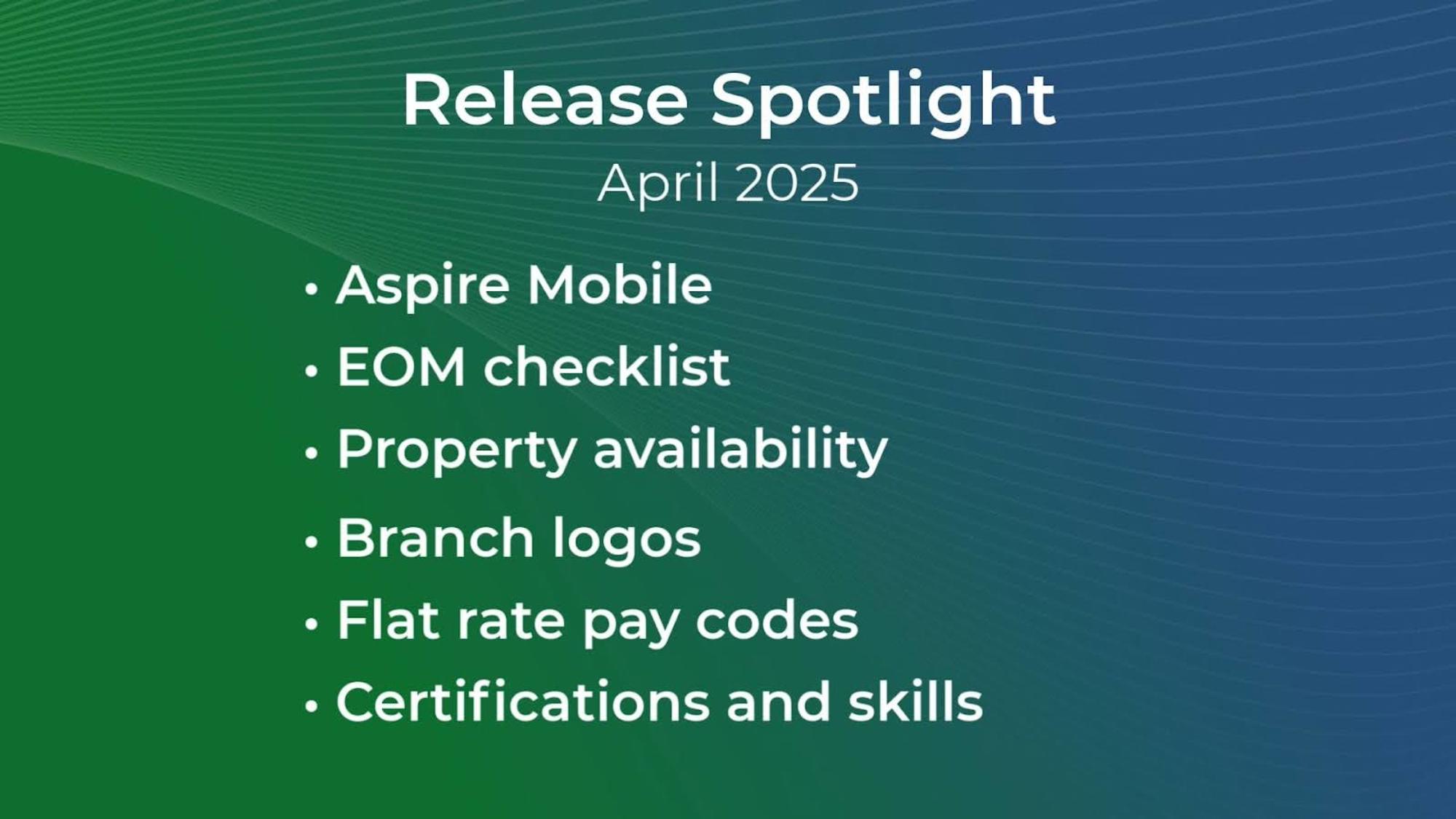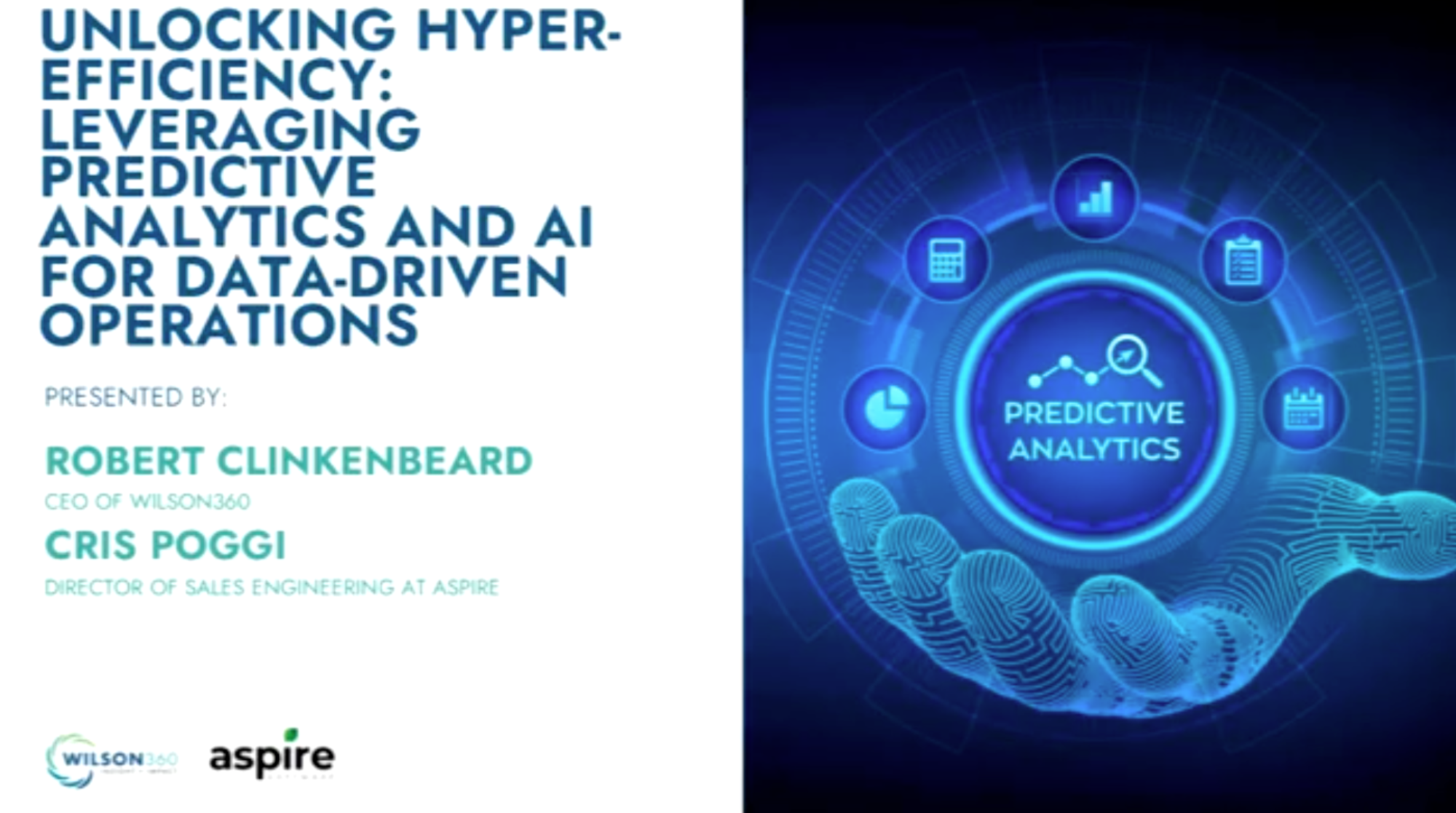Table of Contents
Table of Contents
It can be challenging for even experienced janitorial business owners to manage multiple crews across job sites. Add in manual time tracking, and it becomes a recipe for disaster.
Paper timesheets and Excel spreadsheets tend to be error-prone and inefficient, leading to inaccuracies in recording employee hours and difficulty in calculating payroll.
Looking for a reliable and user-friendly time-tracking tool to accurately record hours worked? Some of the best janitorial time-tracking apps are:
Aspire
Janitorial Manager
Hubstaff
ezClocker
ClockShark
Chronotek
Clean Smarts
In this guide, you’ll find a full comparison of these options, including information on pricing, top features, and downsides.
Disclaimer_: The information below is accurate as of September 2023._
Best janitorial time-tracking apps: Comparison table (with ratings & pricing)
Janitorial businesses on the growth path need efficient and effective time-tracking solutions that enable them to improve their operations, enhance accuracy, and streamline their payroll processes. This comparison table briefly overviews the best janitorial time-tracking software options.
Software
Best For
Capterra Rating
Free Plan/Trial
Pricing
Aspire
Mid- to enterprise-level janitorial businesses
4.5/5
No
Varies based on company size; all plans for unlimited users
Janitorial Manager
Small to midsize cleaning companies
4.8/5
No
Not published
Hubstaff
Small to midsize businesses with remote, mobile, or growing workforces
4.6/5
Yes; free 14-day trial
Free for 1 user; Starter plan is $4.99/month per user
ezClocker
Small businesses and freelancers
4.8/5
Yes; free 30-day trial
Plans start at $10/month for up to 15 users
ClockShark
Small to midsize field service businesses
4.7/5
Yes; free 14-day trial
Plans start at $20 a month base fee (includes 1 admin) and an additional $8/month per user
Chronotek
Small to midsize businesses with remote workforces
3.7/5
Yes; free 14-day trial
$14 base fee and $5/month per employee
Clean Smarts
Small or startup commercial cleaning companies
5/5 (only 2 reviews)
Yes; free 14-day trial
Plans start at $125 a month for 10 users and an additional $6/month per user
When considering app options, consider your cleaning company’s current needs and growth plans. Below, find a list of the top time-tracking software options and their use cases.
Best janitorial time-tracking apps by use case
The right time-tracking app depends on your business size, current business practices and tools, and specific needs. This list breaks down the top janitorial time-tracking software options by use case.
Aspire — Best overall
Janitorial Manager — Best for streamlining operations
Hubstaff — Best for remote, mobile, and growing workforces
ezClocker — Best for budget-conscious companies
ClockShark — Best for job costing
Chronotek — Best for ease of use
Clean Smarts — Best for accurate geofencing
Keep reading for an in-depth look at each of these options, including their top features, downsides, and pricing structures.
App #1: Aspire
Aspire, part of the ServiceTitan family of solutions, provides the end-to-end functionality cleaning business owners need to focus on profitable growth for their companies.
Image Source: Aspire
Aspire is the only complete business management platform for janitorial contractors that provides visibility into every aspect of their operations. The all-in-one software solution simplifies more than just mobile time tracking, including:
Scheduling
Job costing
Customer management
Project management
Invoicing
Accounting
More than 800 companies in 2,220+ locations trust Aspire to manage their service businesses, which amounts to a combined $6.4 billion in client revenue.
Standout capabilities
The Aspire Crew Mobile app, available for iOS and Android, allows staff members to easily clock in or out for the day from any smartphone or tablet using their unique PIN identifier.
In addition, they can check in and out of tickets within the system to ensure accurate reporting of labor hours and materials/supplies for every job.
Each time a tech checks in, the time-tracking app automatically records their location via geo-stamping, giving operations managers insight into the jobs in progress. This simplifies reviewing and approving employee timesheets, ensuring accurate data for payroll exports and cost tracking for every job.
Downsides to consider
Due to the robust functionality, some reviewers note a longer implementation time and steep learning curve. To ensure success, new Aspire clients join a cohort led by a dedicated implementation manager for support from onboarding through deployment.
Top features
Crew Mobile app: Enables mobile reporting of hours worked and materials or supplies used on every job.
Accounting and payroll integrations: Integrates with QuickBooks, Acumatica, and Integrated Payroll Services and provides the ability to connect to other solutions via a third-party integration partner.
Job costing: Provides an understanding of exactly how your actual job costs and progress measure up to your estimates and past performance to support informed business decisions.
Customizable reporting: Generates data from all aspects of your business for insight into financials, sales, job costs, customer satisfaction, and more.
Pricing
Aspire doesn’t charge any per-user fees, allowing cleaning businesses to grow confidently without increasing software costs in the future.
Corporate: For commercial cleaning businesses with a minimum annual revenue of $5 million
Enterprise: For commercial businesses with annual revenue above $15 million
For smaller cleaning companies, Aspire offers:
Crew Control: $30 per month, per crew
Crew Control Plus: $50 per month, per crew
App #2: Janitorial Manager
Janitorial Manager is a web-based software solution designed by janitors to help cleaning companies improve efficiency and profitability.
Image Source: Janitorial Manager
In addition to offering software features like time tracking, inventory management, and scheduling, the app helps cleaning companies improve quality control and customer service through QR codes, checklists, and instructions.
Standout capabilities
Janitorial Manager allows employees to clock in and out via a QR code or kiosk on a shared device. Individuals can clock themselves or their entire team in.
With geofencing, managers can view their crew’s status on any job. Facial recognition allows business owners to verify who is clocking in to help eliminate “buddy punching.”
Downsides to consider
Some reviews note glitches with clock in/out features. The software doesn’t include billing, invoicing, or job costing features.
Top features
Geolocation tracking: Track the location of your employees while they are on the clock to ensure they are working according to schedule at the correct job site.
Multiple timekeeping methods: Janitorial Manager offers multiple ways to clock in and out, including through a personal or shared device.
Timecard review: Managers can review and edit timecards before they’re sent to payroll.
Documentation: Janitorial Manager keeps a historical record of each employee’s time punches, which can be accessed on-demand.
Pricing
Janitorial Manager does not publish plan pricing. Those interested in pricing must fill out a form to receive a personalized proposal.
Comparing Janitorial Manager and Aspire
When compared to Janitorial Manager, Aspire offers:
Job costing data that allows users to view direct expenses by division, service, and property. Historical job data helps unlock profit by informing pricing, estimates, kits, margins, and markups.
Estimate templates that enable employees to quickly deliver professional estimates formatted and customized for your organization.
Integrated CRM that provides full pipeline visibility and keeps historical data for estimate and bid requests, site audits, contract renewals, budgets, and profitability reporting.
To see how Aspire measures up to other leading software solutions, check out our Comparison Hub.
App #3: Hubstaff
Hubstaff provides a productivity platform that helps remote, mobile, and growing workforces automate processes and work better together, including those in the janitorial industry.
Image Source: Hubstaff
Standout capabilities
Cleaning crews are automatically clocked in and out based on GPS location, leading to accurate hours tracking. Then, the hours seamlessly transfer to timesheets with a detailed breakdown of employees’ hours by date, client, and project. Managers can review, approve, or reject timesheets from a single location.
The crew scheduling feature provides employee monitoring and attendance tracking, and automatic alerts if a cleaner starts late or does not attend a scheduled appointment.
A high-level view of projects, budgets, and locations helps improve operations and keep clients happy.
Downsides to consider
The app doesn’t have a disconnected mode, making time tracking difficult for companies that service remote areas. A few users have reported issues with Hubstaff's customer support, mentioning delayed responses or difficulty resolving their problems promptly.
Top features
Simple invoices: The software makes it simple to send invoices to clients based on the amount of hours tracked.
Digital timesheets: Hubstaff automatically sends an accurate digital timesheet for your crew each day so you can better manage your cleaning business.
Weekly limits: Set hour limits for your crew and get automatic alerts when they’re approaching them, so you can avoid overtime.
Reporting: Customizable reports provide valuable insights into workforce productivity and project efficiency.
Pricing
Hubstaff offers a free time tracker for one user only, with four additional plans:
Starter: $4.99 per user per month
Grow: $7.50 per user per month
Team: $10 per user per month
Enterprise: Users can contact Hubstaff for custom plans.
Comparing Hubstaff and Aspire
When compared to Hubstaff, Aspire offers:
Core features and unlimited users to empower janitorial business owners to scale and grow their companies.
An end-to-end business management system that provides visibility into every aspect of operations.
Personalized onboarding and implementation with a dedicated implementation manager to ensure client knowledge and success.
To see how Aspire measures up to other leading software solutions, check out our Comparison Hub.
App #4: ezClocker
ezClocker is a versatile time-tracking and employee-management platform designed to cater to a wide range of businesses, including those in the janitorial industry.
Image Source: ezClocker
It offers a web, mobile, and kiosk app for clocking in and out. Its focus on user-friendly time tracking and management tools has garnered the company a reputation as a reliable solution for businesses seeking straightforward and effective time management.
Standout capabilities
ezClocker designed its time-tracking app with an emphasis on simplicity, so it works even for employees who are not tech-savvy or familiar with English as a first language. And with a few taps, managers can view which employees are clocked in and out.
It’s easy to export timesheets as a CSV file to send for payroll processing. You can also calculate how much each job costs in labor by grouping timesheets by category.
Downsides to consider
ezClocker offers a basic time-tracking system but lacks the advanced features and integrations of its competitors. For example, there’s currently no QuickBooks integration, though the website notes it’s coming soon.
Top features
Effortless clock-in/out: ezClocker offers a straightforward clock-in/out process, allowing employees to log their hours quickly and accurately.
GPS tracking: The platform utilizes GPS technology to track employees' locations during work hours, ensuring they’re at the right job site as scheduled.
Time card app: With the time card app, employees can view their schedule, know where they should be, and read any job notes from their phones.
Online scheduling: Easily create shifts for your employees and assign them a location. You can also add notes to each shift for instructions, along with the location’s address.
Pricing
ezClocker offers three plans:
Basic: $10 a month for up to 15 employees
Standard: $25 a month for up to 30 employees
Premium: $40 a month for up to 100 employees
Comparing ezClocker and Aspire
When compared to ezClocker, Aspire offers:
Customizable estimating templates and kits that combine labor, material, subcontractors, and margins into single-line items to create fast, accurate, and winning estimates.
Drag-and-drop scheduling software, in which signed contracts automatically populate estimated services as work tickets.
Advanced reporting functionality that allows users to query data in a number of configurations for informed decision-making.
To see how Aspire measures up to other leading software solutions, check out our Comparison Hub.
App #5: ClockShark
ClockShark is a dedicated time-tracking and employee-management platform designed to streamline workforce management for various businesses, including those in the janitorial industry.
Image Source: ClockShark
According to its website, ClockShark is trusted by more than 9,500 companies and over 100,000 field service and construction professionals worldwide. The software enables business owners to combine communication, time tracking, CRM, and job tracking into a single platform.
Standout capabilities
ClockShark’s time card app allows employees to clock in and out, switch jobs, and take breaks — all from their phones. Managers can run time reports by employee, job, or task to see where time is spent and which jobs are the most profitable.
To get users accustomed to the time card app, it sends notifications reminding employees to clock in or out. These are enhanced by geofencing, which tracks when employees arrive at or leave a job.
Downsides to consider
Though the website notes real-time syncs, some users have reported issues with schedule updates showing up for employees. In addition, the software’s specialization in field service industries might limit its suitability for businesses outside this scope.
Top features
File attachment: Share photos, files, or job notes between the office and the field with file attachments.
Crew Clock: ClockShark's Crew Clock feature allows one person to track time for the whole crew from a single mobile device.
Offline mode: ClockShark works offline by tracking time and syncing when your employees’ devices are reconnected to the network.
Integrations: Integrates with top payroll and accounting systems to streamline payroll processes.
Pricing
ClockShark offers two plans:
Standard: $20 a month base fee and an additional $8 per user per month
Pro: $40 a month base fee and an additional $10 per user per month
Comparing ClockShark and Aspire
When compared to ClockShark, Aspire offers:
CRM that helps monitor accounts and properties so you can proactively manage client relationships and contract renewals with full visibility into the customer lifecycle.
Personalized onboarding with a dedicated implementation manager to ensure client knowledge and success. Onboarding assistance with ClockShark is offered only for the Pro plan.
Unlimited users, so there’s no increase in technology costs as your company grows.
To see how Aspire measures up to other leading software solutions, check out our Comparison Hub.
App #6: Chronotek
With time tracking, scheduling, and communication features, Chronotek considers itself an all-in-one employee management solution.
Image Source: Chronotek
Created in 1996 for the janitorial and commercial cleaning industry, Chronotek touts a stellar reputation for customer service and system uptime, handling thousands of clients and processing millions of phone calls a year.
Standout capabilities
Travel time cards and mileage are automatically created and calculated between job locations using a Google Maps integration, so companies can easily and accurately reimburse travel time. The time clock app also uses GPS to track whether employees are at the job site.
There are multiple ways to clock in and out, including through a mobile app, web browser, or phone call. When new jobs are added, the system suggests nearby employees.
Downsides to consider
Chronotek has only three reviews on Capterra and G2. A lack of third-party customer insight doesn’t inspire confidence in the system.
Top features
Shift Lock: Chronotek’s work schedule app also allows you to prevent employees from clocking in and out early with a Shift Lock™ feature.
Time clock dashboard: A live dashboard reports no-shows and late employees based on job schedules and shows actual vs. scheduled hours to help control overtime.
Communication: Employees and supervisors can send messages quickly within the app.
Automatic time cards: Time card hours are automatically calculated by the company’s work week.
Pricing
Chronotek charges a $14 monthly base fee and $5 per employee per month.
Comparing Chronotek and Aspire
When compared to Chronotek, Aspire offers:
CRM that helps monitor accounts and properties so you can proactively manage client relationships and contract renewals to retain and build a robust customer base
Purchasing assistant that allows business owners to quickly view the materials or supplies needed for one, multiple, or all scheduled projects.
No per-user fees, so your company can grow confidently without an increase in technology costs.
To see how Aspire measures up to other leading software solutions, check out our Comparison Hub.
App #7: Clean Smarts
Clean Smarts helps cleaning service companies organize work, schedule staff, and communicate with clients — all in one place.
Image Source: Clean Smarts
According to its website, Clean Smarts maintains 94% customer retention after six months. In addition, the website notes clients experience an 85% average reduction in time spent on payroll and $469 average monthly software savings.
Standout capabilities
Clean Smarts allows employees to check in with the Clean Smarts app, a toll-free phone call, text, or barcode scan. If employees frequently forget to complete a specific task, managers can require a barcode scan for that specific task.
The software uses GPS to accurately track when cleaners arrive at or leave a job site. You can also set it up to automatically clock employees out when they leave a job.
Downsides to consider
Clean Smarts is a relatively new software solution with only two reviews on Capterra.
Top features
Issue reporting: Cleaners can report issues on-site using the mobile app. You can activate email or text alerts for newly created or updated issues.
Supply levels: Cleaners can easily update the supply levels in the mobile app based on the amount left or what is needed.
Scheduling flexibility: Clean Smarts is designed for a wide variety of buildings, from single-tenant commercial properties to large medical and educational facilities. Break down locations into as many layers and sub-locations as you like.
Calendar view: Visualize employee schedules across your company with monthly, weekly, or daily views.
Pricing
Clean Smarts offers two plans:
Foundation: $125 a month for 10 users and an additional $6 per user per month, up to a maximum of 100 users.
Expert: $200 a month for 10 users and an additional $8 per user per month, up to a maximum of 300 users. (Note: Companies with more than 300 users can contact Clean Smarts for a quote.)
Comparing Clean Smarts and Aspire
When compared to Clean Smarts, Aspire offers:
A strong reputation backed by over 100 Capterra reviews.
No per-user fees, so your company can grow confidently without an increase in technology costs.
Accounting and payroll integrations that streamline financial duties and ensure accuracy.
To see how Aspire measures up to other leading software solutions, check out our Comparison Hub.
Looking for a janitorial time-tracking app?
Before investing time and capital in implementing a janitorial time-tracking app, consider the holistic qualities of the platform, including price, features, and integrations.
The right software boosts employee productivity and job management to create fatter margins. Of the janitorial software apps listed in this article, Aspire ranks best overall. Its all-in-one platform helps cleaning companies improve customer experiences, price jobs accurately, and find new scheduling capabilities without stitching together siloed point solutions.
Aspire is the only business management system for janitorial contractors that provides visibility into every aspect of their operations. It empowers commercial cleaning companies with real-time data, readily accessible via custom reports and dashboards, and accurate, immediate job costing.
>> Ready to take the next step to grow your business? Request a demo today.