
Optimize your purchasing process and maximize your buying power.
Say goodbye to erratic buying habits and excessive spending—and hello to streamlined purchases with Aspire's flexible purchasing functionality.
Better visibility.
With the Aspire platform, purchasing is no longer a time-consuming process or last-minute hassle. As soon as a job is ‘won’ in the system, all estimated materials or supplies carry over to the purchasing assistant. From there, you can quickly view the materials or supplies needed for one, multiple—or all—of your scheduled projects. If you maintain an inventory of items, Aspire allows you to easily see what’s inventoried and allocate materials or supplies to a job right from the purchasing assistant. For longer-term projects, the system allows job inventory holding to ensure accurate work-in-progress (WIP) reports.
Better yet, when you make purchases using Aspire, you can utilize your purchasing data for job costing. And tracking usage of materials and supplies is simple: Aspire's Crew Mobile app enables your crews in the field to quickly and easily apply purchased or inventoried items directly to the job
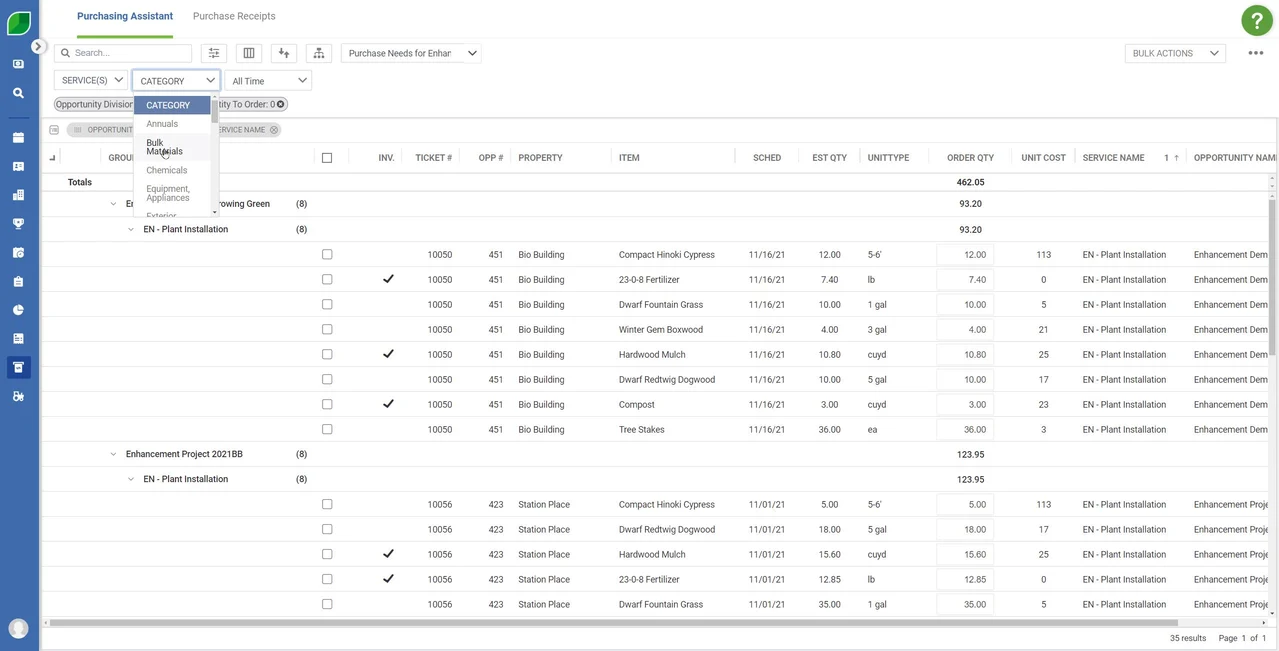
Simplified buying.
With Aspire, purchasing has never been simpler. The system enables you to view your estimated materials or supplies in multiple ways—by the category, by the job, or by them all—so you can build a ‘grocery list’ of your purchasing needs.
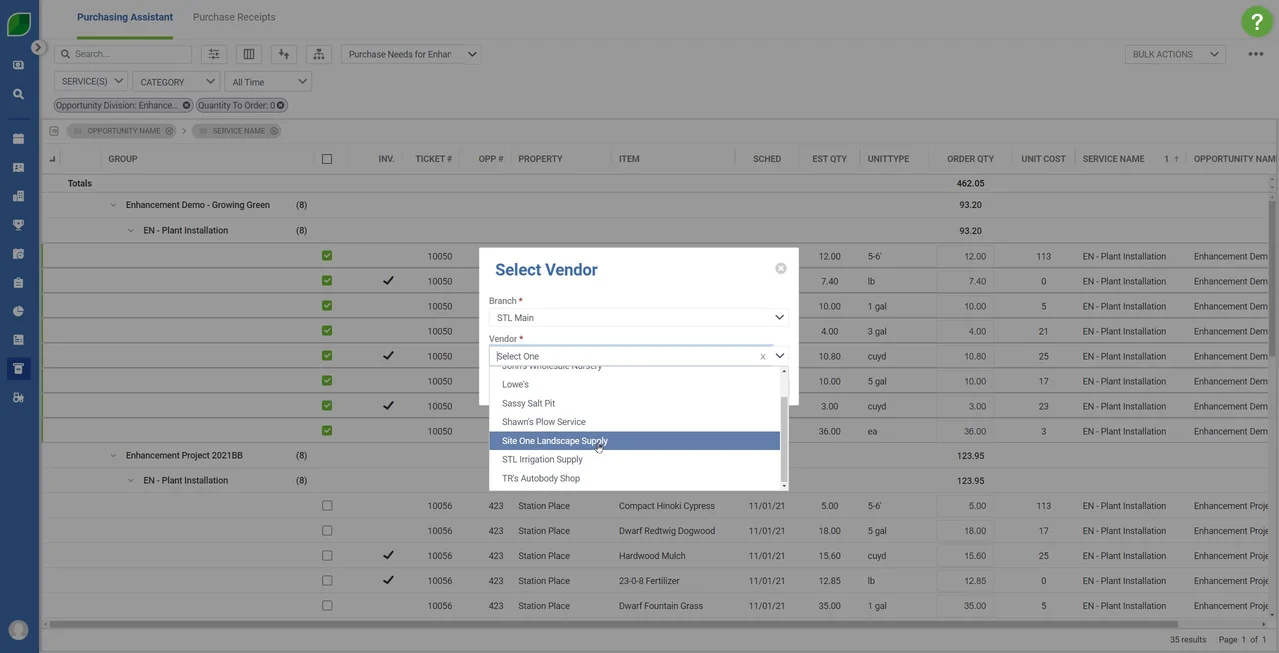
Planned purchasing.
Although materials amount to only a fraction of a company’s overall costs, that doesn’t mean your purchasing habits don’t matter. The truth is: for industries that historically operate on slim margins, every penny counts—and the cost of making unplanned purchases can add up quickly.
Aspire's purchasing functionality helps ensure your field workers always have the materials or supplies needed for jobs on hand when they need them. With Aspire, you can clearly see the budget you must stay within to maintain a healthy bottom line as well as the items needed for each—or all—of your jobs so you can leverage your buying power for the best price.
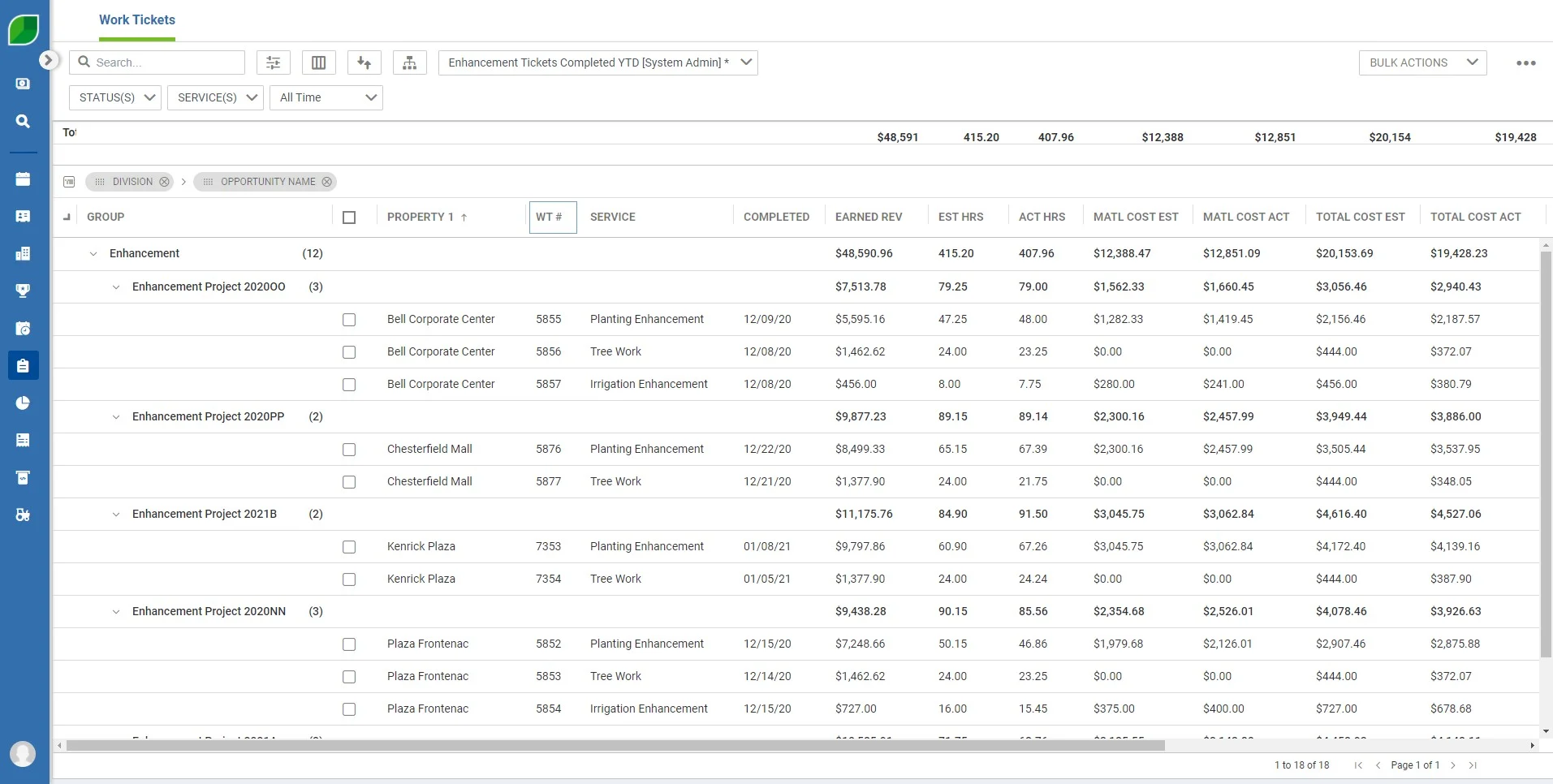
GET STARTED
Find the solution that's right for you
Aspire is here to help you achieve your goals. Tell us what you’re looking for and we'll match you with a solution that meets your needs.
Book a demo
Download Now
Book a demo
FrontRunner & Category Leader 2025



How do we track equipment costs within the system and allocate to jobs accordingly?
Aspire will track and cost equipment as part of the estimate. This means that your equipment must exist in the item catalog with an associated cost to be available for timekeeping within Aspire's mobile application.
How specific are the controls related to who can order, pick up, and approve purchase orders?
Aspire provides purchasing management and controls that must be linked to internal organization and workflow processes. Purchasing has several statuses for your operations team to build a workflow around including: uncommitted, committed, received, partial receipt, installed, and approved for payment (which sends a transaction to the accounting system for check writing to your vendors).
How are taxes applied to services in Aspire?
Aspire manages tax jurisdictions and tax types. If taxes are applied to services in those jurisdictions, then the platform will calculate for reporting and compliance purposes.
Is there somewhere to store items such as uniforms?
Aspire has an item catalog for bidding, costing, and pricing your work. You have the option to make uniforms a catalog item if you would like. Typically, uniforms are not a job-costed item but rather are managed as an indirect expense within your accounting system.
How is inventory filled, tracked, monitored, and then costed to jobs?
Aspire has an inventory management function. The purchasing functionality in Aspire allows inventory to be purchased, costed, and allocated either by purchasing administrators assigned to the jobs or through the Aspire mobile application as the jobs are worked on or completed.
Does Aspire update pricing when purchased items are received, or does pricing need to be manually updated in the catalog?
Aspire updates purchase order pricing when purchase orders are approved for payment to your vendors. The system job costs what you pay to your vendors, not what is in the catalog. Although Aspire has an average pricing function to update catalog costs, we recommend that you review catalog pricing on an annual basis, at a minimum, to ensure accuracy.
How are purchase order numbers and vendors tracked in Aspire?
Purchases can be made directly to jobs or to inventory and then allocated to a specific job or work order using the purchase order's unique number. Aspire does not maintain a vendor list; that list is maintained in your accounting system and Aspire simply reads that information to execute purchase orders.
How are we purchasing materials or supplies and/or services through subcontractors?
Aspire treats subcontractors like any other vendor, which means the subcontractor must be included in the estimate with proper subcontractor costing for the work. Aspire then handles those costs the same as any other purchase order.
If we are ordering supplies not related to a job, how do we assign these directly to the general ledger? AP invoice or purchase order?
The standard procedure for non job-related supplies is to purchase them directly through your accounting system.
How do buyers/PMs manage the materials or supplies needed for each job?
The 'purchasing assistant' feature in Aspire documents all uncommitted materials or supplies that are directly related to 'won' work. Buyers and PMs simply use the purchasing assistant to plan and purchase based on what's needed for either individual jobs or multiple jobs, type of material or supply, or any future time period.
Can you have materials or supplies assigned to some locations and not others? Or none at all?
Aspire provides for multiple inventory locations as well as the transfer among those locations. Inventory balances in Aspire reflect complete documentation of all in/out transactions of materials or supplies.
How are cataloged vs. inventoried items managed?
Catalog items can be inventory items in Aspire. All inventory items must be in the catalog so they are available for bidding as well as purchasing and costing.
How do we confirm that items from inventory are used on a job?
Inventory items bid to a job are available to the crew through the work tickets on the schedule board. This means that unallocated inventory items are easily flagged every day during the review process when using Aspire's mobile app.
Does Aspire keep records of vendors from whom we have purchased?
Aspire provides a complete history of vendors and past transactions so you can easily view things like prices paid to vendors and how frequently materials or supplies are purchased.
How easy is it to look up past items used on a job?
Aspire provides complete, real-time information on all jobs, including hours, materials or supplies, and subcontractors. This is a standard reporting feature in the system.
Can we create a template to charge jobs for items used on a recurring basis? (ex. monthly charges for debris, fertilizer, ice melt, cleaning supplies, etc.)
Aspire provides the functionality to cost materials or supplies to jobs, including chemicals, fertilizers, ice melt, cleaning supplies, and other similar materials, on a recurring basis either through the purchasing assistant or devices running Aspire's mobile application.
At the end of the job, how are purchase orders reconciled?
Purchase orders are reconciled as part of the daily workflow. While you can reconcile purchase orders at the end of the job, we recommend doing it well in advance of job completion as part of your standard job-management process.
When you say 'real-time' job costing, how often does that update—after each clock-out or literally in real-time?
Real-time job costing in Aspire is driven by two primary transactions: 1. Approval of crew timesheets every day 2. Receipt of materials for purchase orders Aspire provides a real-time view of crew work in process, but posting occurs when the above transactions are completed.
Products
©2025 Aspire Software. All rights reserved.