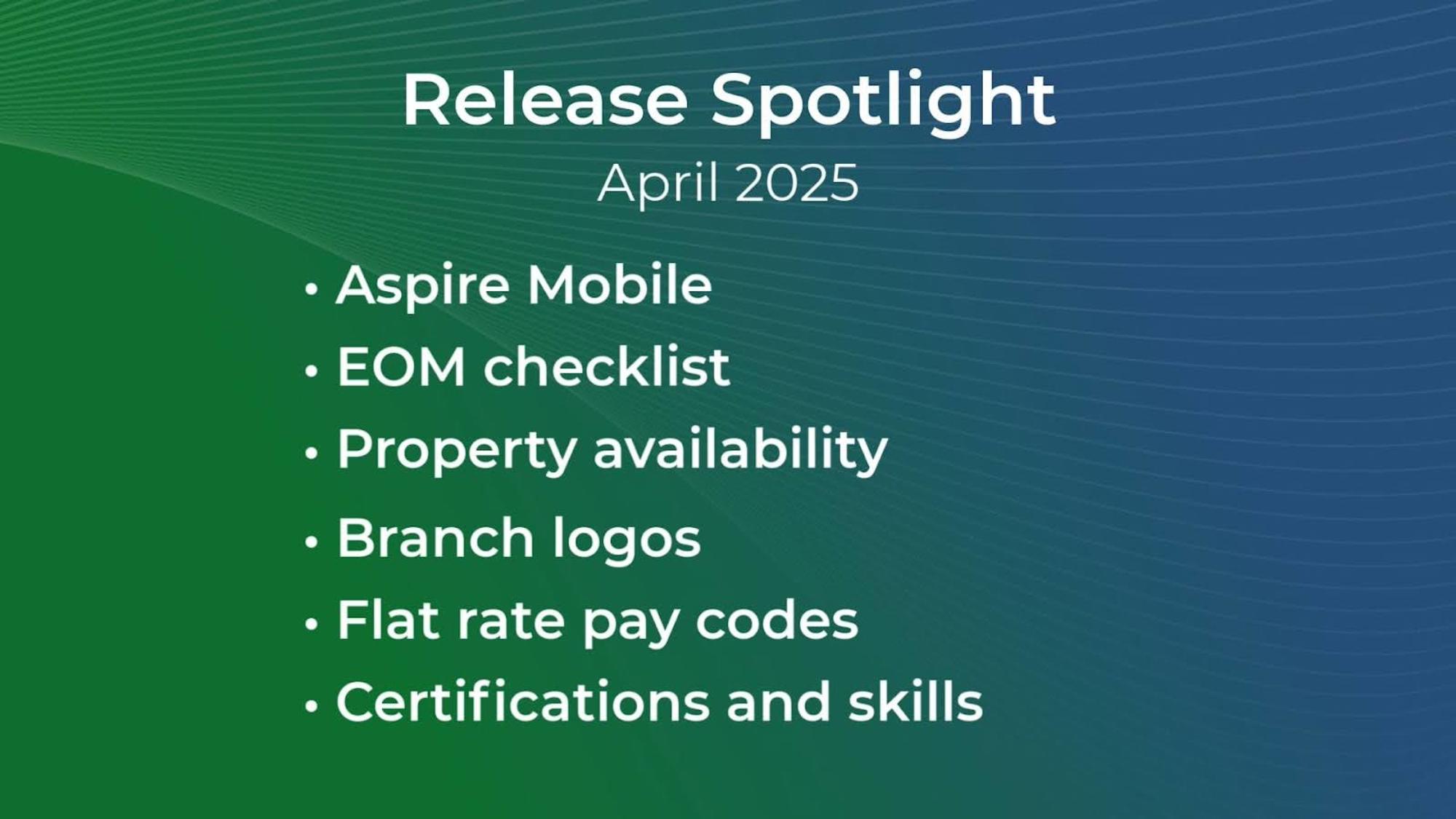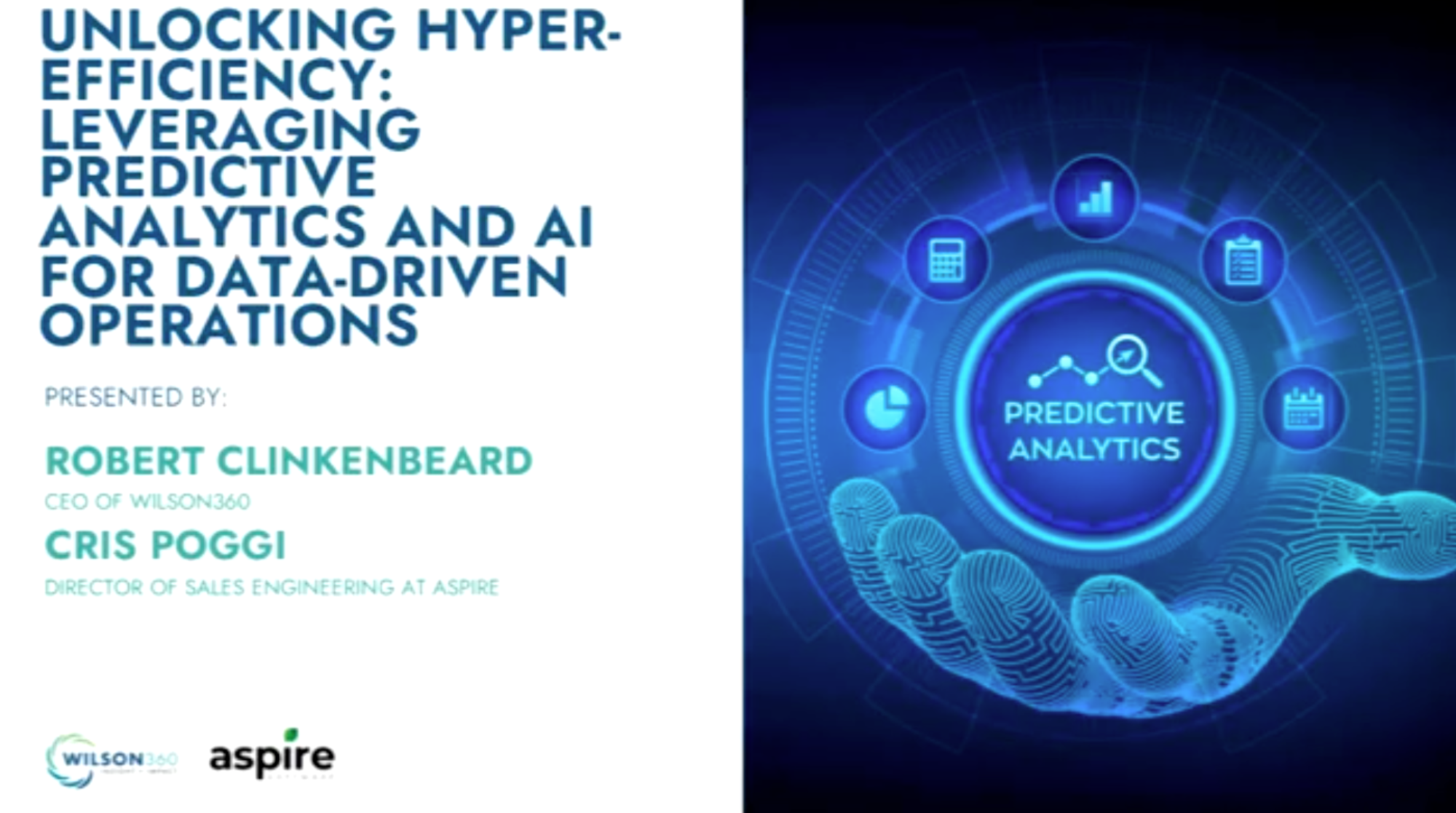Landscape Management Network (LMN), based in Canada, is a popular landscape business software utilized by field services contractors in Canada and the United States, including:
Lawn care and landscaping
Hardscaping
Tree services
Snow removal
If you’re a large-scale commercial landscaping company looking to grow profits in 2023 with a better software solution that meets your growing needs, you might be considering LMN software and several LMN alternatives.
This blog is the ultimate resource to compare the features and functionality of LMN landscape software to the field service management software Aspire and other software solutions similar to LMN.
Get the competitive insights you need to evaluate which landscaping management platforms will help you run a successful landscaping business.
What is LMN?
Marketing itself as North America's leading B2B landscape business management software company, LMN offers web-based software for lawn maintenance, design-build, and snow removal contractors. Core features include:
Customer relationship management (CRM)
Invoicing automation
Live GPS tracking and routing
Flexible budgeting abilities
Scheduling
Mobile capabilities
Best LMN alternatives
Aspire
Service Autopilot
Real Green
Boss LM
SingleOps
Jobber
What is Aspire landscape business management software?
Aspire, a user-friendly business management software, streamlines the job management workflow for lawn care, landscaping, and janitorial service businesses, with end-to-end functionality, including:
Aspire supports residential service providers and commercial enterprises and boasts more than 100,000 users across over 2,200 locations.
LMN vs. Aspire: Key Features
This comparison of LMN versus Aspire business management software looks at each platform’s core features, pricing, integrations, and support.
Job costing
Accurate job costing tools help landscapers confirm the prices they charge are profitable. There’s no way to tell how profitable your services are without knowing the exact cost of providing them, including:
Materials and supplies
Labor hours
Fuel costs
Even if your schedule is packed, and you’re growing every quarter, if you’re providing services at a loss, your margins are narrower than they need to be.
Job costing is where precision matters–you need accurate numbers in every aspect of your work.
LMN’s job costing features
Recently launched capability
LMN released a new job costing feature in 2023, which gives Pro subscribers new insight into their operating costs.
Only provide cost data on a per-job basis
One of the current limitations of the feature is that it only gives landscapers a look at costs on a per-job basis, not at the service level.
Function still relies on manual data entry for accuracy
The software also pulls material costs from vendor bills and requires manual data entry from either in-office or field crews to allocate amounts to individual jobs. Manual data is also necessary to see the ‘real-time’ capabilities of the feature, making mid-job costing a time-consuming process.
Job costing with Aspire
Capture real-time costs at every level
Aspire sets itself apart from other software by enabling users to capture–not just view–real-time job costs. Without time-consuming manual data entry, Aspire’s mobile functionality records the materials and supplies used on every job.
Stay up-to-date with customizable dashboards
Users also benefit from customizable dashboards that show the daily profitability of individual jobs or services, whether in progress or completed.
View centralized data anywhere you have Wi-Fi
Obtaining job costs for a single job doesn’t give you the complete picture of your profitability. As a cloud-based platform, Aspire offers users access to their data wherever they have an internet connection, and the list function lets you filter by:
Individual work ticket
Properties or customers
Work crew, branch, or division
See accurate job costs and profits at any level when you use Aspire.
Let the software run the numbers for you
Landscape contractors don’t have to avoid job costs that are hard to track with Aspire.
The software automates accurate, real-time cost information so you get the data you need to make informed, proactive job management decisions without adding extra hassle to your work day.
Implement job costing data as you grow
How often is your organization updating service prices? Labor costs can change due to:
Work crew experience
Material availability
Property conditions
Time of year
Aspire provides the resources you need to implement past job performance in customizable estimate templates, so you’re always operating at target margins, even as variables change.
Estimating
To win more bids and grow your new customer base, today’s service companies must calculate estimates quickly and accurately.
Estimates using LMN
Time-consuming processes with limited functionality
Like Aspire, LMN includes estimating as a core feature of their landscape business software. However, the estimating function in LMN is limited and time-consuming.
All estimates must be one of two types
When building an estimate, landscapers are limited to choosing between two estimate types:
Standard: for construction jobs and short-term contracts
Service: for maintenance contracts and recurring visit services
Limited formatting capabilities
Currently, LMN doesn’t provide custom formatting capabilities and limits contract duration to one year.
The process is vulnerable to human error
When creating an estimate through LMN’s software, users must first select the budget for the contract from a dropdown menu, a critical point in the workflow where a mistake can slow down the delivery time or negatively affect the customer relationship.
Creating estimates with Aspire
Use customizable, pre-built templates for unlimited service types
By comparison, Aspire is an all-in-one business management platform that gives landscape contractors the tools to edit customizable, pre-built templates to send estimates out the door faster and with greater accuracy. The platform also allows multi-year and evergreen contracts.
Combine multiple costs into single line items
Bidding kits with Aspire enable users to standardize services on estimates by combining all production aspects into a single line item, including:
Labor
Materials
Fuel fees
Unlike LMN, where users must enter each item individually for a service–or duplicate and edit a recent estimate–Aspire enables team members to be fast and accurate when bidding on new contracts.
Deliver faster, more accurate bids
Another critical difference between the two platforms is how smoothly the estimating process goes for techs and salespeople in the field. According to recent online reviews, the LMN platform experiences limited functionality and delays when uploading and saving documents, or the system crashes entirely.
Get the same reliability from the software in the field and office
Aspire delivers the same functionality in the office or the field, so you can provide adaptive, reliable service to your customers for contract change orders, whether they happen over the phone, by email, or in person.
Providing quick, consistent, and accurate estimates based on your company’s standards and real-time job costing data is a proven way to increase profitability.
Invoicing
Today’s landscaping customers demand convenience and ease of use, and both LMN
Flexible billing options are the industry standard
Both platforms also offer the ability to bill customers on-site or through progress billing, such as by the hour, per visit, or monthly.
Administrative staff can send invoices generated from the estimate with accurate labor hours, material costs, and job details, and customers can use the client portal to pay with a credit card or ACH bank transfer.
Invoicing with LMN
Limited visibility to active and open invoices
With LMN’s software, office staff can make edits to invoices before publishing or sending them to clients, but they have little visibility into active invoices unless they’re created manually or if the system auto-generates them at the end of a job.
Reviewing, sorting, and prioritizing a large set of active invoices is difficult.
Many useful invoicing features are only available for paid subscriptions
Take note that only LMN’s top-tier plan includes automated invoicing and the ability to attach documents to jobs so crews can see the information on a mobile device.
Aspire invoices
User-friendly overview of all invoices with filtering capabilities
One advantage to Aspire is its intuitive invoicing assistant, which gives you an easy-to-read overview of invoices. The list function further empowers users to sort and view based on status, such as:
Overdue
Ready to send
Work remains on a job
Information is missing
Improve cashflow by providing team members with critical information
Team members view the data on role-specific reporting dashboards, making it easy to follow up and collect owed revenue, improving cash flow, and eliminating lost revenue due to overlooked or forgotten invoices.
Reporting
Job and payroll reporting allow you to take the pulse of your business and gain valuable insight into what’s working and what needs improvement.
Reports through LMN
Users must operate from standardized reporting
Like Aspire, LMN provides a reporting feature but lacks customization and visual dashboard building, so it’s impossible to demonstrate ROI by drilling down into key metrics, such as timesheet and job costing data.
Aspire’s reporting feature
Use list functionality to find specific data
Aspire not only offers standard reports but also search list reporting to display information specific to roughly 40 unique entities, such as:
Property
Opportunity
Work Ticket
Get information to the people who need it
Users can easily set notifications to share reports with department leads and customizable pivot tables to allow quick filtering, grouping, and summarizing of data for mining and analysis.
Work digitally or with paper copies
The platform also features built-in reports explicitly designed for printing, such as:
Invoices
Purchase receipts
Statements
Get an unparalleled understanding of your business
The software’s data visualizations provide a complete view of your business performance and empower data-driven decisions that will:
Increase revenue
Improve efficiencies
Track team performance
Understanding your business’s performance on a granular level enables you to navigate challenges confidently and plan for the future.
Scheduling
Landscape management software helps to automate scheduling with features to coordinate changes on the fly for:
Weather delays
Customer scheduling needs
Work order changes
The software you use can transform your schedule from just a calendar into a tool that optimizes your crews’ time in the field and delivers a better customer experience at every property.
Using LMN for scheduling
Get industry-standard, basic capabilities
LMN has a few similar features to Aspire when it comes to scheduling, including:
Drag-and-drop scheduling for easy job management
Time-tracking
Route optimization
Both software products offer digital job boards and bulk scheduling features.
Aspire’s scheduling feature
Access advanced functionality that operates the way you do
Aspire's flexible scheduling feature uses automation to fill the calendar for maintenance contracts while allowing seamless updates and modifications with simple drag-and-drop functionality to:
Move jobs from won to scheduled to create a work ticket
Create recurring jobs
Manage and optimize routes
Update the schedule instantly with office-to-field syncing
Edit and move multiple routes simultaneously with the bulk editor
Get the same software performance in the field and office
Crews in the field can create a “quick ticket” at the job site directly from the Aspire mobile app available for iOS, iPhones and iPads, and Android devices.
Discover the Aspire family of software solutions
Aspire also offers Crew Control, a better match for the software needs of small businesses and startups, as it’s geared toward companies earning less than $3 million annually.
Crew Control’s job scheduling feature offers an auto-route function that allows you to automatically optimize driving routes with one click and view expected drive times between jobs.
CRM
Customer relationship management (CRM) helps service businesses to:
Streamline workflows
Improve customer service
A robust CRM enables organizations to increase sales by capturing leads and nurturing them across the sales pipeline from prospect to a closed deal.
Using LMN for customer relationship management
LMN offers some of the same foundational capabilities as Aspire
Both Aspire and LMN include real-time CRM functionality, delivering the following benefits:
Platform-to-text client communication
Spotlighted sales opportunities
Contract management
Accounting via QuickBooks integration
Customer management
Check out the complete feature list for Aspire and LMN.
Maximize the capabilities of your CRM with Aspire
Change how you use your CRM
Aspire’s CRM gives landscapers insight into their full prospect-to-contract pipeline so no customer is overlooked or forgotten during a busy sales season.
Powerful features to empower brand loyalty
This full 360-degree visibility empowers growth within your existing client base with features including:
Separate databases for customers and properties
Bulk upload capabilities and advanced list filtering with custom fields and tags
In-app notifications for undelivered emails, rejected payments, pending estimate approvals, and more
Issue ownership empowering better customer service by assigning records to team members
A dynamic database that delivers the information you want when you need it
Advanced relationship management is foundational to sustained growth for your organization. Aspire was designed to deliver the functionality that delivers results.
Pricing
When companies search for new landscape or lawn care software, pricing is typically one of the top considerations.
It’s a significant investment, so you want to work with a vendor that offers transparent pricing.
Many software providers charge for feature access or per seat or user, which significantly increases costs if your lawn care or landscaping business hires additional employees.
Some questions to consider include:
Does the vendor offer a free trial?
Does the vendor charge a flat rate or per-user fee?
Does the vendor charge a higher rate for premium features?
LMN’s pricing
Per-user fees undermine your ability to grow
LMN charges a per-user fee for each of its plans. This pricing model can cause business owners to limit the number of users with access to the software to save money, also limiting the full utilization of the software’s capabilities.
While the pay-per-user model may seem more affordable at first, as your business scales, you can quickly end up paying more for LMN than the alternatives.
The free plan lacks crucial functionality
While there is a free plan, it includes only basic features without implementation support. It may be enough to get a small business or startup off the ground, but you may end up paying more than the competitors to get full functionality for all the users on your team who need it.
Aspire pricing
Every plan includes full functionality
On the other hand, Aspire provides users with access to all features and unlimited customer support, no matter the plan.
Aspire lists the features of the software plans in a side-by-side visual, making it easy to compare the Corporate and Enterprise tiers. Suggested annual revenue targets and pricing FAQs help business owners to find the right product for their needs.
Unlimited users in the field and the office
Aspire also doesn’t charge by the number of users, so you can feel confident your costs won’t increase as you add crews, account managers, and other employees.
More support and resources than the competitors
Additionally, users receive the tools they need to be successful with the software, including:
Implementation and training support
Post-implementation support
Problem-solving services
Aspire also provides support and guidance to help users make the most of future enhancements, feature releases, and product upgrades.
Integrations
Truly all-in-one business management software seamlessly connects with the programs you already use—such as accounting, GPS tracking, and mobile electronic payments—integrating every aspect of your business.
Rather than using separate solutions in the field and office, your team can accomplish more in less time using software with end-to-end functionality.
The best field service software should integrate with a wide range of critical tools to support features such as:
Payments
Training
Payroll management
Purchasing
Supplier management
LMN software integrations
Like Aspire, LMN integrates with QuickBooks, eliminating double data entry, reducing human error, and limiting the use of Excel spreadsheets.
LMN’s website only mentions integrations for:
Quickbooks and QuickBooks Online
Greenius
Integrations and add-ons from Aspire
Aspire lists a wide range of integrations by function and partners with Savvy Otter to produce custom integrations.
Some of Aspire’s top integrations include:
Quickbooks (Desktop or Online)
Acumatica
PropertyIntel, an Aspire solution
Inova Payroll (or payroll export for other processing providers)
Clover Connect
GPS, dash cams, and telematics
Greenius
LandscapeHub
SiteOne Landscape Supply
Support and training
As you research landscape management software, consider the scope of the software provider’s training and support.
LMN support and training
LMN provides limited support when users are dealing with software issues.
Limited access to experts for users
The chat-only customer service has limited hours of availability, which can leave landscapers stranded, especially during the long days of the busy season.
DIY-implementation and troubleshooting
In addition, the LMN setup process require users to follow an online guide on their own with several online resources to troubleshoot problems independently.
Aspire partners with users for support
Aspire, unlike many other software providers, sets itself apart with unlimited accessibility to helpful AspireCare representatives.
Rich online resources for fast, effective answers
Users also have free access to ongoing training and support and a robust library of online resources.
More than software, a partner in your success
The customer support with Aspire is there when you need it and fully invested in user success. They work with you to solve issues, troubleshoot, and deepen your understanding of the software to make the most of the features.
Advantages of using Aspire
Landscape and lawn care professionals seeking to run their businesses more efficiently and with fewer headaches trust Aspire’s business management software.
The software is designed specifically for contractors in the green industry, with tools and functionality strategically developed for their specific needs. Aspire isn’t a software solution to tack on to your existing tools or another tech fee to burden your team. Rather, it’s an investment to improve your landscaping business, giving you the technology to:
Enhance team efficiency and performance
Streamline and improve business processes
Boost revenue and profits
Make proactive, informed decisions
Additional LMN alternatives
1. Service Autopilot
Service Autopilot provides software for field service industries, including:
Lawn care
Cleaning
Snow removal
Pest control
Pool cleaning
Its startup plan helps companies across business functions such as:
Scheduling
Estimating
Expenses and invoices
Credit card processing
The solution also includes a mobile app.
Service Autopilot users have to pay for the highest-priced plan to automate daily tasks, and there are additional fees for each office seat and mobile user. Businesses also pay a recurring monthly premium for essential features such as a client portal, email, and QuickBooks integration. This may be an essential budget consideration for your business’s growth plan.
Compared with Service Autopilot, the Aspire platform is built for landscaping companies and provides automation and integrations without extra costs, including:
QuickBooks and Acumatica accounting integrations
Daily task automation, including scheduling, estimating, and invoicing
Tracks every job and project from start to completion
Provides in-depth, real-time reporting data to improve your business
2. Real Green
Real Green by Workwave offers software and marketing for the green industry, including:
Lawn care and maintenance
Landscaping
Snow removal
Arbor care
Pest control
It helps businesses across operations with functionality, including:
Scheduling
Estimating
Routing
Marketing
Payment processing
It also features a mobile app.
When compared with Real Green, Aspire provides landscaping companies with a work ticket management system, which gives landscaping companies the ability to:
Standardize efficient business workflows
Track hours, equipment, and costs with each job
Simplify timekeeping with more accurate payroll
Stay on top of accounts receivable and cash flow
3. Boss LM
BOSS landscape management software markets itself as an all-in-one software solution for small businesses and large enterprises alike.
The software is geared toward:
Lawn and landscape businesses
Hardscapers
Supply chain management
Snow removal
Various other trades
Core features of the software include:
CRM
Invoicing
Branch management
Business operations management
BOSS’s website doesn’t list any pricing information or mention specific plans or tiers.
4. SingleOps
SingleOps offers landscaping software for residential and commercial landscape and lawn care companies. The software features include:
Scheduling
Route planning
Estimating
Job costing
Timesheets
Invoicing and payments
Job site mapping
Customers pay extra per month for a QuickBooks Desktop sync.
Compared to SingleOps, Aspire offers more robust integrations, including:
Accounting integrations with QuickBooks Online and Desktop and Acumatica
Takeoff measurement integrations through PropertyIntel
Custom integrations for unlimited solutions
5. Jobber
Jobber software provides a wide range of features for field service business management. Similar to Aspire, its functionality includes:
Scheduling
Estimating
Quoting
Invoicing
However, when it comes to pricing, Aspire provides far more flexibility for your business to grow and scale.
Jobber charges a per-user fee, and their basic package only allows for a single user, and the full suite of features is only available by purchasing a more advanced package.
On the other hand, both Aspire’s plans, Aspire Corporate and Aspire Enterprise, allow unlimited users. This enables you to grow your workforce without affecting your operational budget.
Implement the only all-in-one platform that grows with you
Aspire’s end-to-end solution automates, streamlines, and optimizes lawn care and landscaping enterprises so they can save time, operate more efficiently, close more jobs, retain and gain more customers, increase their bottom line, and lay the groundwork to grow their landscaping business.