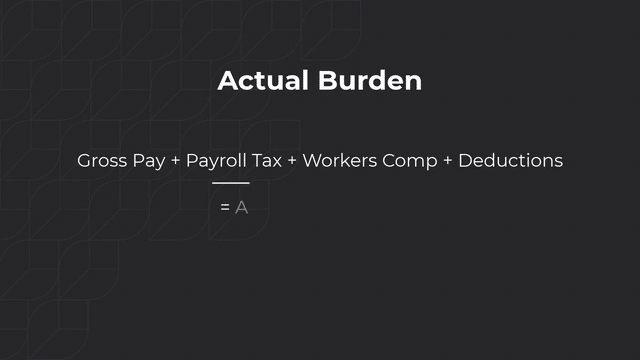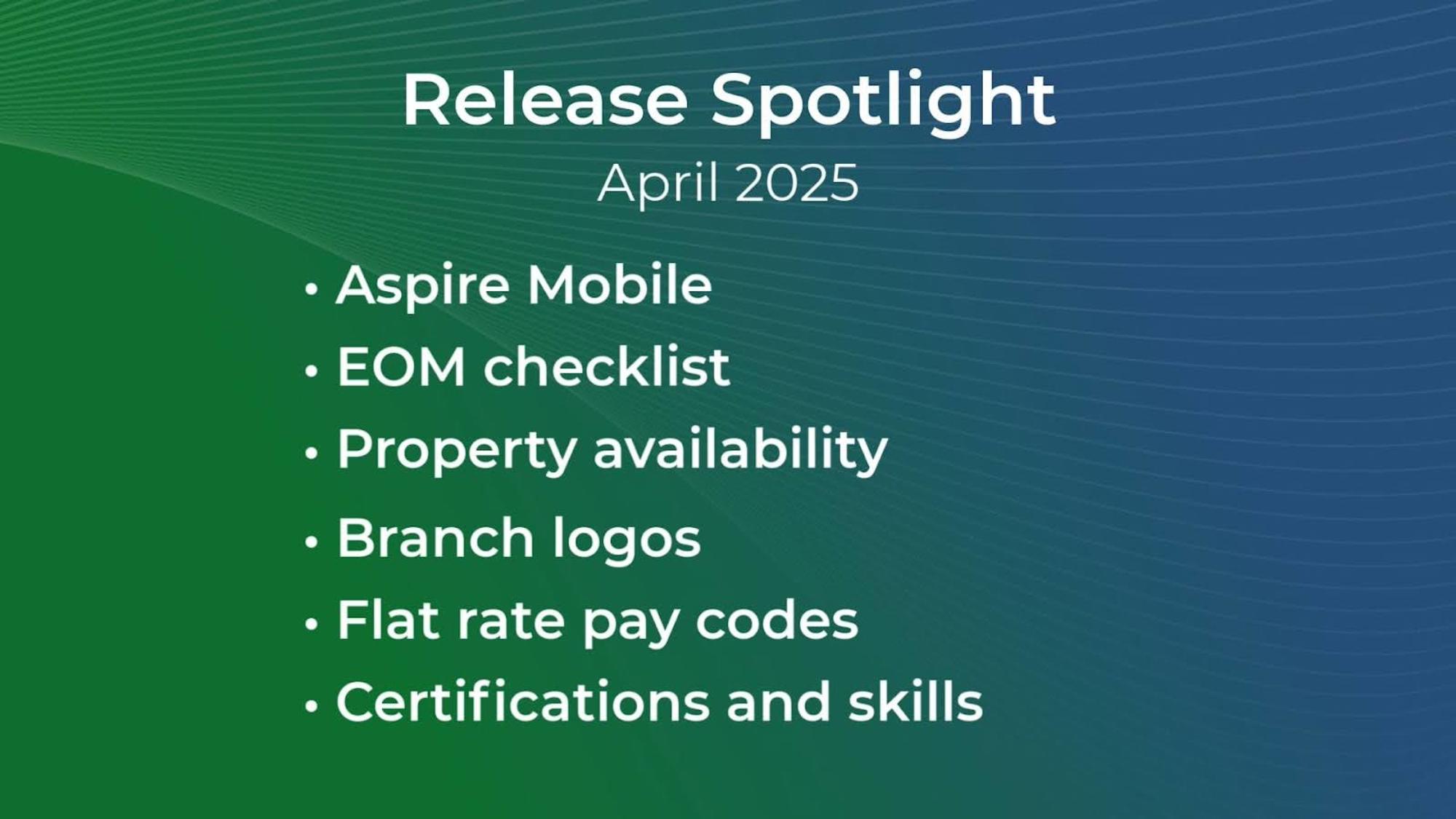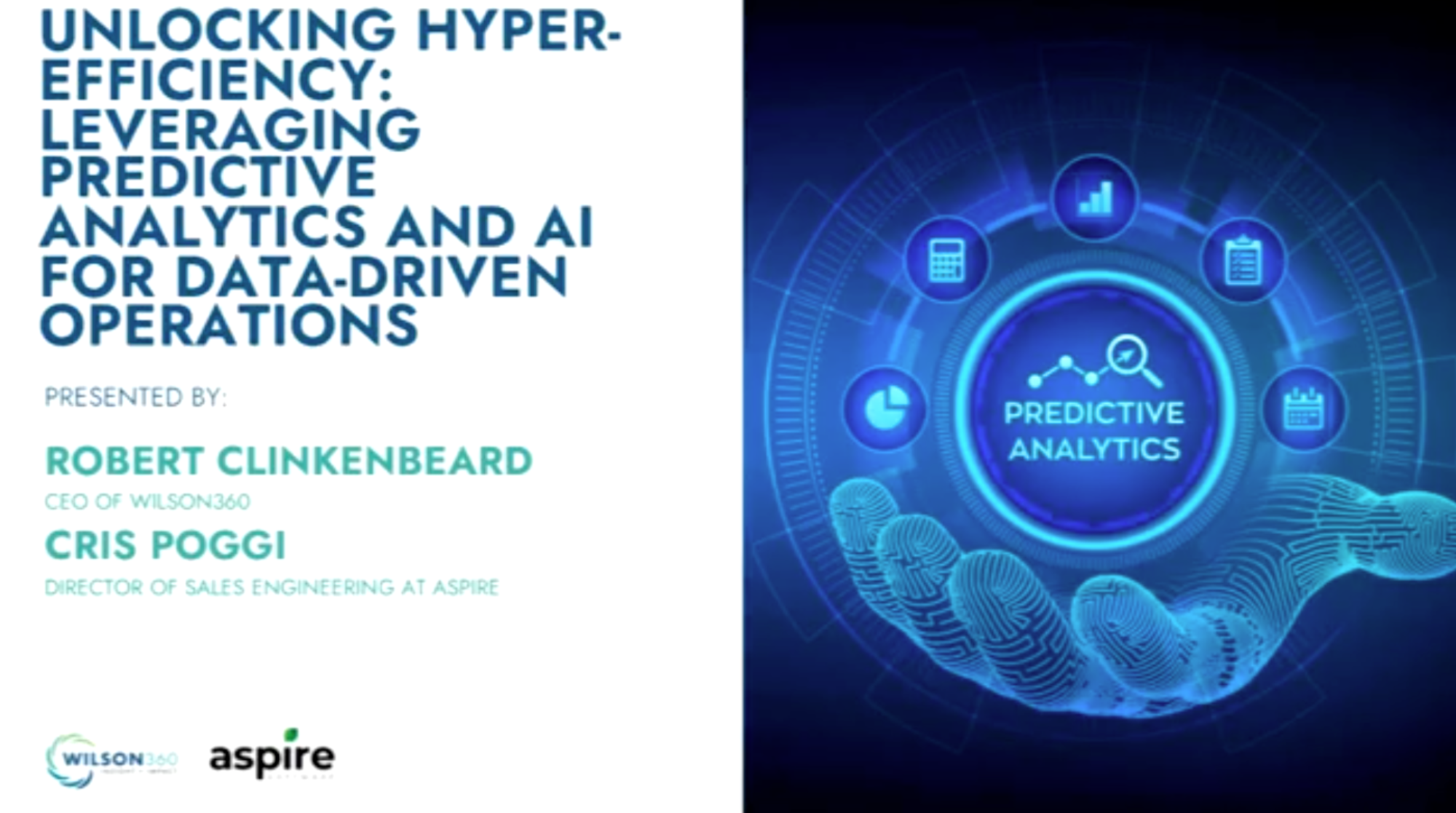We’re excited to announce the latest round of updates at Aspire that will change how you work - while strengthening security for your business.
With your user experience in mind, we’ve reimagined the look and feel of the Time Reporting screen, while users who make more than ten failed login attempts won’t make it past the refreshed Aspire login screen. Finally, new Inova integration settings and Labor Burden True-Up reporting help ensure that your company’s prices and quotes are based on the most accurate, up-to-date information.
Let’s dive in…
Inova Burden True-Up
Accuracy is paramount in payroll and expense management, and our new Inova Burden True-Up process is designed to make it a breeze. Through seamless integration, reconcile estimated burden costs with actual expenses effortlessly. Say goodbye to manual calculations and hello to financial precision.
Enhanced User Lockout Controls
Security is non-negotiable, so we’ve taken it up a notch with our enhanced User Lockout settings. After ten failed login attempts, users will be locked out of Aspire and required to reset their password or contact their system Admin for assistance. In this case, minimal risk grants the reward.
Modern User Experience
We believe in continuously improving your experience with Aspire, so we made a few tweaks to our user interface that allow you to see and do more. The Time Reporting subsection on the Configuration screen of the Administration menu has been reorganized and now contains three separate sections: Sub Portal, Mobile, and Payroll. This increases visibility into actionable insights and allows you to easily identify and activate configurations that improve reporting and strengthen accountability.
Release Resources
Learn more about this exciting round of updates by exploring the release highlights deck and our partnership with Inova Payroll.
Thank you for choosing Aspire as your trusted platform and stay tuned for more exciting improvements.