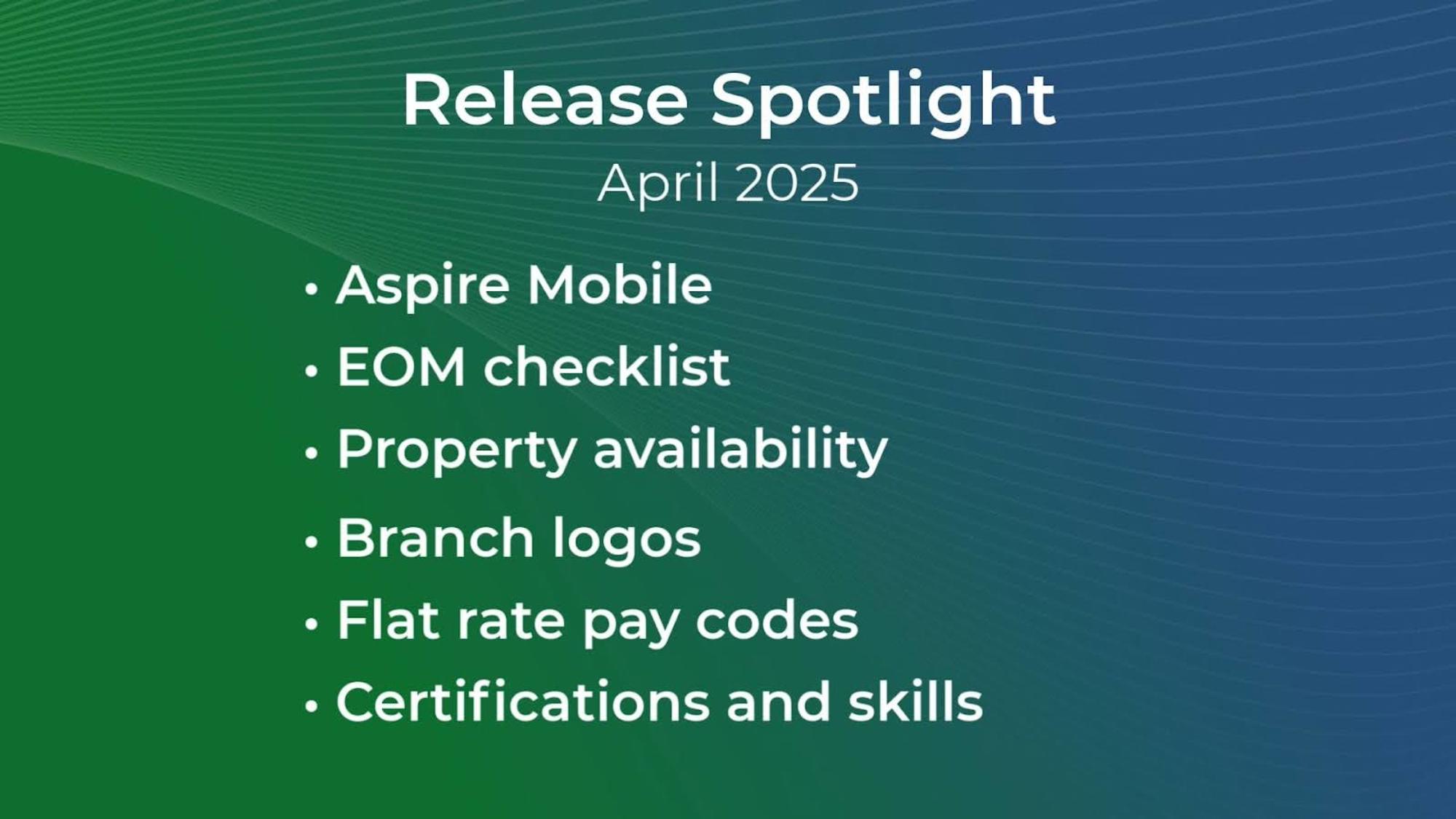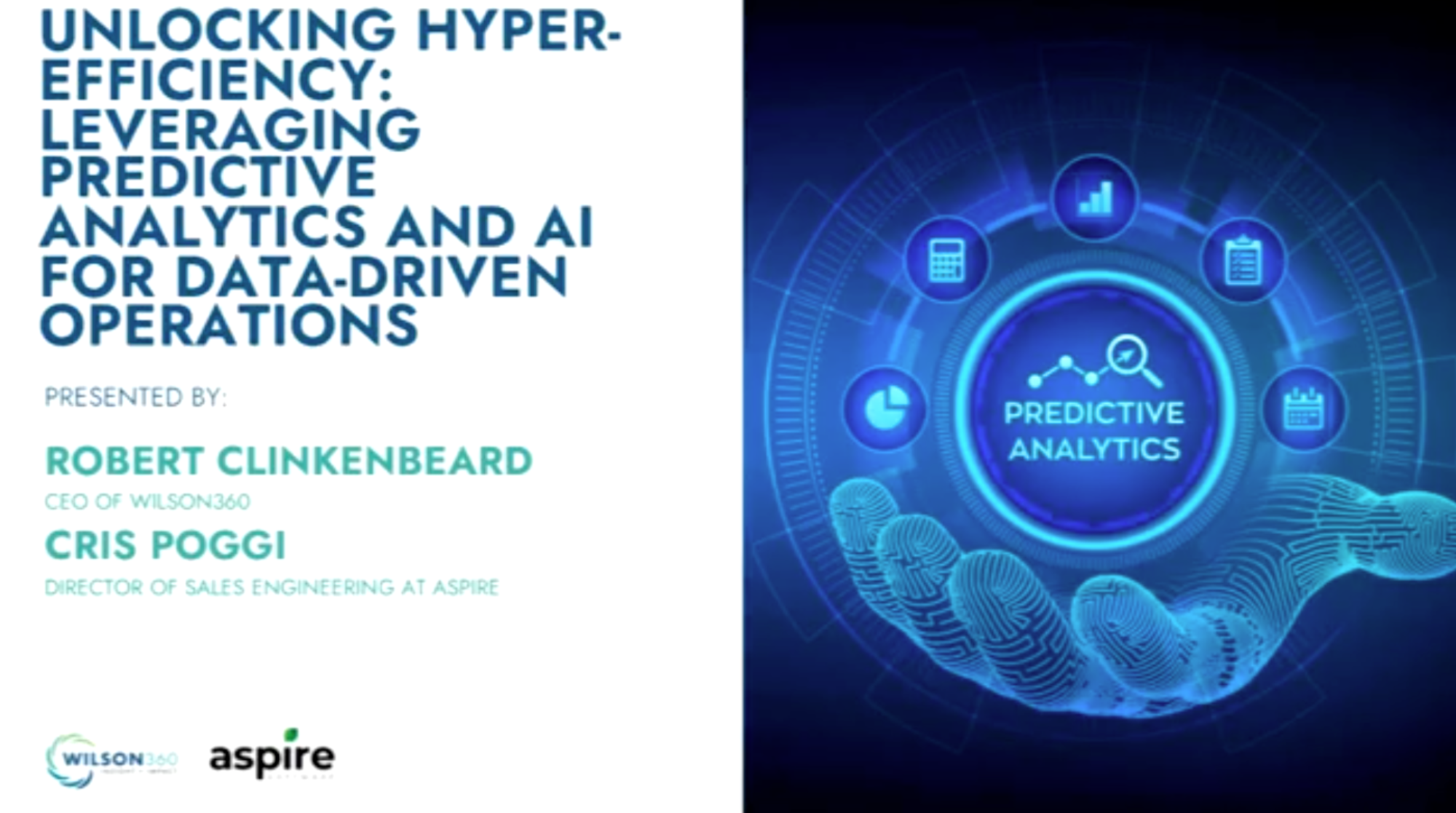Table of Contents
Table of Contents
- Best cleaning business scheduling apps: Comparison table (with ratings & pricing)
- Best cleaning business scheduling apps by use case
- App #1: Aspire
- App #2: Jobber
- App #3: Zoho Bookings
- App #4: Housecall Pro
- App #5: mHelpDesk
- App #6: Kickserv
- App #7: CleanGuru
- App #8: Setmore
- App #9: SimplyBook.me
- App #10: Square Appointments
- How to choose a cleaning scheduling app
- Looking for a cleaning service scheduling app?
Proficient cleaning industry scheduling requires tracking many moving parts, from accommodating client preferences to knowing how many cleaners and hours a job requires.
Many company owners use scheduling software to lighten workloads. The right cleaning business scheduling app depends on a company’s size, services, and budget.
The following guide provides a comprehensive review and comparison of top-rated cleaning business scheduling apps, detailing their features, benefits, downsides, and pricing plans.
Disclaimer: The information below is accurate as of May 2024.
Best cleaning business scheduling apps: Comparison table (with ratings & pricing)
The comparison table below shows a side-by-side look at some of the top-rated apps for the cleaning industry.
Software | Best For | Capterra Rating | Free Plan / Trial | Pricing |
Aspire | Mid- to enterprise-level cleaning businesses | 4.5/5 | No | Varies based on company size; all plans for unlimited users |
Jobber | Small to midsize cleaning companies | 4.5/5 | Yes | $69-$349/mo. with limited users |
Zoho Bookings | Small service businesses | 4.5/5 | Yes | $8-$12 per user per mo. |
Housecall Pro | Small to large service businesses | 4.7/5 | Yes | $69-$249/mo. with limited users |
mHelpDesk | Field service companies of all sizes | 4.3/5 | Yes | Not published |
Kickserv | Small field service businesses | 4.4/5 | Yes | $59-$299/mo. |
CleanGuru | Small to midsize cleaning businesses | 4.8/5 | Yes | $59-$139/mo. for 10 cleaners. |
Setmore | Small companies with scheduling needs | 4.7/5 | Yes | $9-$12 per user per mo. |
SimplyBook.me | Small service businesses | 4.6/5 | Yes | $8-$50/mo. with limited bookings |
Square Appointments | Businesses of all sizes with booking needs | 4.5/5 | Yes | $29-$69/mo. plus processing fees |
Best cleaning business scheduling apps by use case
Companies may prefer different scheduling apps based on their size, service offerings, and business requirements. Below, find a list of the best cleaning scheduling apps by use case.
Aspire — Best overall
Jobber — Best for customer management
Zoho Bookings — Best for custom booking pages
Housecall Pro — Best for payroll management
mHelpDesk — Best for automation
Kickserv — Best for intuitive interface
Clean Guru — Best for quick implementation
Setmore — Best for integrations
SimplyBook.me — Best for simple online booking
Square Appointments — Best for on-the-spot payment collection
Take a more in-depth look at these options below, including their top features, downsides, and pricing structures.
App #1: Aspire
Aspire empowers cleaning companies with an end-to-end business management system that provides visibility into every aspect of their operations. Real-time data, readily accessible via custom reports and dashboards, and accurate, immediate job costing enable Aspire users to grow at three times the industry rate.
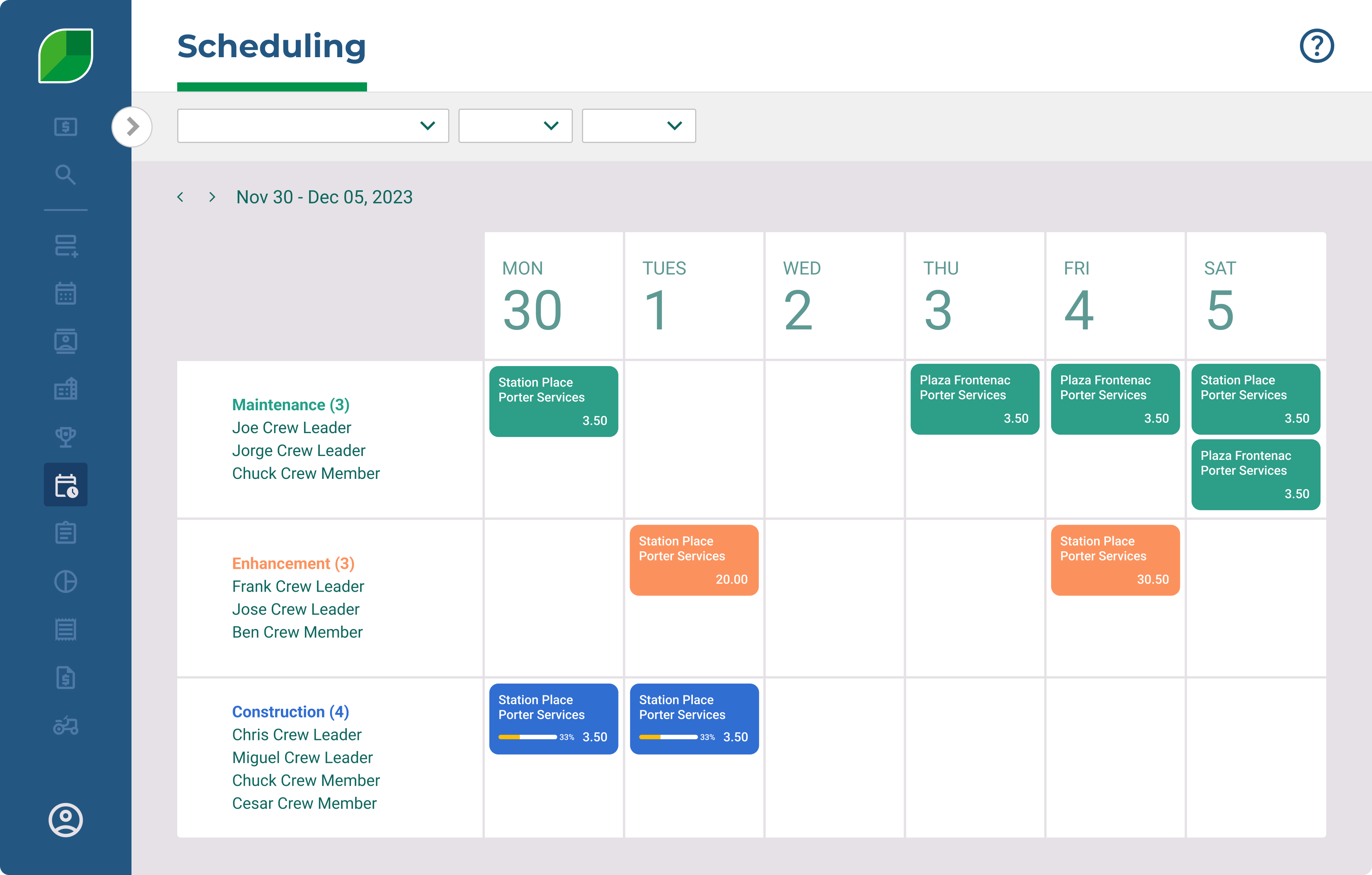
Image Source: Aspire
From estimating to invoicing, Aspire’s robust features streamline and transform every aspect of business operations, allowing cleaning companies to unlock new efficiency and increase profits.
The software’s scheduling functionality keeps your entire team in sync and on track, from the office to the field.
Top features
Streamlined scheduling: Signed contracts automatically convert to work tickets, allowing users to click and drag them onto the scheduling board.
Seamless updates: Move jobs or quickly insert one or more blank days to adjust tickets forward in the event of scheduling conflicts or weather delays.
Ticket management: Click into any ticket on the schedule for a detailed breakdown of actual hours, supplies/materials, labor, and equipment and subcontractor costs.
Pipeline visibility: See upcoming labor and material/supply requirements to make appropriate staffing and purchasing decisions.
Downsides to consider
Due to the robust functionality, some reviewers note a steep learning curve. To ensure success, dedicated implementation specialists guide new Aspire clients through training and launch, coaching them to maximize the platform’s benefits.
Pricing
Aspire doesn’t charge any per-user fees, allowing cleaning businesses to grow without increasing software costs. Plans include:
Corporate: For commercial cleaning businesses with a minimum annual revenue of $5 million
Enterprise: For commercial businesses with annual revenue above $15 million
App #2: Jobber
Jobber provides business management software for 50+ home service verticals, including the cleaning industry. The software enables cleaning businesses to quote, schedule, invoice, and get paid all in one place.

Image Source: Jobber
Jobber offers features for online booking, invoicing, client communication, and more. According to its website, businesses using Jobber save approximately seven hours per week and grow revenue by 37% in the first year on the platform.
Top features
Drag-and-drop calendar: Reschedule jobs or reassign work orders to a different cleaner with a single click, drag, and drop.
Progress tracking: View a timeline of each crew member’s visits for status updates and to avoid delays.
Routing: Generate the fastest, most fuel-efficient routes.
Downsides to consider
Reporting is limited to pre-built options. Reviews also note slow customer service responses.
Pricing
Jobber offers several plans:
Core: $69/mo. for one user
Connect: $169/mo. for up to five users
Grow: $349/mo. for up to 15 users
Marketing tools for reviews and campaigns require additional fees.
Comparing Jobber and Aspire
When compared to Jobber, Aspire offers:
Centralized historical direct-cost data to inform pricing, estimates, kits, margins, and markups.
Customizable drill-down data dashboards that provide a 360-degree view of the business.
Unlimited, customizable estimate templates with single-line item production kits for multi-year and evergreen contracts.
For a complete feature comparison, visit the Aspire vs. Jobber comparison guide.
App #3: Zoho Bookings
Zoho Bookings, an intuitive scheduling app within the Zoho suite of solutions, allows customers to book appointments online. Zoho also provides CRM, route planning, marketing, and more products.

Image Source: Zoho Bookings
Zoho Bookings supports various user types, including cleaning services, real estate, and sales. The app integrates with other Zoho products and the most popular calendar (Google, Outlook), online payment, and CRM apps.
Top features
Booking page: A customizable booking page allows customers to schedule appointments at their preferred date and time.
Scheduling rules: Set cancellation windows, time zone presets, and scheduling intervals to allow bookings based on business preferences.
Appointment reminders: Reduce no-shows with automatic emails and SMS appointment reminders.
Downsides to consider
Zoho Bookings offers a point solution for online booking, meaning users will need additional software to streamline and automate other key business processes.
Pricing
Zoho offers two paid plans:
Basic: $8/staff member/mo.
Premium: $12/staff member/mo.
For unique needs, businesses should contact Zoho Bookings about Flex plans.
Comparing Zoho Bookings and Aspire
When compared to Zoho Bookings, Aspire offers:
Drag-and-drop scheduling board that allows managers and dispatchers to visualize the schedule and move appointments when needed.
Ability to view a detailed breakdown of actual hours, supplies/materials, labor costs, and equipment and subcontractor costs for any ticket on the schedule.
CRM to communicate with customers, see service activity and history, and get sales pipeline visibility.
To see how Aspire measures up to other leading software solutions, check out our Comparison Hub.
App #4: Housecall Pro
Housecall Pro provides customer- and team-management tools for the home services industry. For cleaning companies, the software streamlines everything from scheduling and job management to online booking and collecting payments.

Image Source: Housecall Pro
Housecall Pro is featured in 13 Capterra Shortlist rankings, including for field service management in 2024 and scheduling software in 2023. According to its website, 40K home service businesses power their operations with Housecall Pro.
Top features
Mobile scheduling: Allows technicians to receive alerts about upcoming jobs, update their availability, and mark work completed right from the job location.
Online booking: Displays availability, making it easy for customers to choose a time that’s most convenient for them.
Payment collection: Set up recurring payments, automate payment reminders and receipts, and provide easy ways for customers to tip.
Downsides to consider
User reviews suggest Housecall Pro lacks full functionality for inventory management and reporting.
Pricing
Housecall Pro offers three plans:
Basic: $69/mo. for one user
Essentials: $169/mo. for up to five users
MAX: $249/mo. for six or more users
Comparing Housecall Pro and Aspire
When compared to Housecall Pro, Aspire offers:
Unlimited customizable templates to quickly create accurate, consistent proposals and bids.
Detailed inventory management to track jobs and budgets.
Dedicated implementation specialists to guide users from onboarding through deployment.
To see how Aspire measures up to other leading software solutions, check out our Comparison Hub.
App #5: mHelpDesk
mHelpDesk offers an all-in-one software solution built exclusively for field service industries. The company has been featured in 13 Capterra Shortlist rankings, including for field service software, in 2024.

Image source: mHelpDesk
mHelpDesk aims to improve operational efficiency by automating scheduling, billing, and everything in between. The company offers personalized onboarding and data migration assistance.
Top features
Recurring jobs and invoices: Set up recurring cleaning service jobs and invoices for regular customers.
Online booking: Allow customers to submit cleaning requests directly on your website.
Appointment reminders: Set up personalized, automated text message and email reminders to notify cleaning service customers and employees of appointment times.
Downsides to consider
Reviewers note lagging software and slow customer service response times.
Pricing
mHelpDesk doesn’t publish pricing on its website. Interested companies must call to request a quote.
Comparing mHelpDesk and Aspire
When compared to mHelpDesk, Aspire offers:
Estimating features using real-time job cost data to protect profit margins.
Clear view of aging invoices with customizable dashboards and data visualizations that simplify accounts receivable management.
Advanced API to link essential workflow solutions and apps, creating a custom system that perfectly fits an organization's needs.
To see how Aspire measures up to other leading software solutions, check out our Comparison Hub.
App #6: Kickserv
Kickserv streamlines business operations for field service companies in various industries. The user-friendly platform has landed the company on 12 Capterra Shortlist rankings, including for field service management, in 2024.

Image Source: Kickserv
Kickserv simplifies scheduling, estimating, CRM, time tracking, invoicing, and payments. The platform offers secure access from any mobile device.
Top features
Scheduling: Turn estimates into jobs with one click and assign them to your team based on optimal routes or skills.
Text notifications: Automatically notify customers when a cleaning crew is on the way or deliver notifications to the cleaner when new jobs or job changes arise.
Customer center: Allow customers to view and approve estimates, make payments, and request service from a personalized portal.
Downsides to consider
Features vary by plan and only the highest-priced plan supports unlimited users. Invoicing capabilities are limited.
Pricing
Kickserv offers five plans:
Free: For two users
Lite: $59/mo. for five users
Standard: $119/mo. for 10 users
Business: $199/mo. for 20 users
Premium: $299/mo. for unlimited users
Comparing Kickserv and Aspire
When compared to Kickserv, Aspire offers:
Real-time job costing data for in-depth insight into performance and profitability.
Customizable drill-down dashboards give every user the view of the business they need to make responsive resource allocation decisions.
Personalized onboarding, ongoing customer support, and continuing education and training resources.
To see how Aspire measures up to other leading software solutions, check out our Comparison Hub.
App #7: CleanGuru
CleanGuru’s business software solution is purpose-built for the cleaning industry. It offers features for bidding, scheduling, timekeeping, and more.

Image Source: CleanGuru
The software was created by two former cleaning business owners. Because the platform is tailored to the cleaning industry, it offers several niche features you won’t find in many broad software options, like pre-loaded cleaning task checklists and a cleaning bid calculator.
Top features
Employee app: Allows cleaners to view their schedule, complete tickets assigned to them, and use the timekeeping feature to record their sign-in and sign-out times.
Late alerts: Notifies supervisors when cleaners are late or sign in outside their assigned geofence.
Scheduling: Multiple calendar views allow managers to see each employee’s availability to avoid overbooking.
Downsides to consider
CleanGuru does not offer a customer portal, which limits customer payment methods. Also, plans limit the user count, which hinders growth.
Pricing
CleanGuru offers four plans:
Basic: $59/mo.
Deluxe: $79/mo.
Max: $99/mo.
Max Plus: $135/mo.
All plans support work tickets for 10 cleaners. Additional cleaners cost $2/mo. each. Basic and deluxe plans are limited to three modules.
Comparing CleanGuru and Aspire
When compared to CleanGuru, Aspire offers:
End-to-end business management system that provides drill-down visibility into every aspect of operations.
Advanced API to customize integrations for the solutions and apps essential to improve your organization’s workflow.
Unlimited estimating templates for consistent and more profitable cleaning bids.
To see how Aspire measures up to other leading software solutions, check out our Comparison Hub.
App #8: Setmore
Setmore helps companies organize their operations with online bookings, payments, reminders, etc. It fills online booking needs for various industries, from the beauty and wellbeing sectors to the trades.

Image Source: Setmore
Setmore is best suited to small businesses or entrepreneurs. It offers myriad integrations with website platforms, social media pages, project management software, business apps, and more.
Top features
Custom booking page: Empower customers to self-book appointments 24/7.
Payments: Collect payments online in advance of appointments.
Reminders: Automate booking confirmations and reminders via email or text.
Downsides to consider
Because Setmore is primarily a booking software, cleaning companies will require additional software solutions to streamline core business functions.
Pricing
Setmore offers a free plan for up to four users, and two paid plans:
Team: $9 per user per mo.; unlimited users
Pro: $12 per user per mo.; up to two users
Contact Setmore for custom enterprise plans.
Comparing Setmore and Aspire
When compared to Setmore, Aspire offers:
All-in-one business management platform that optimizes workflows across an organization.
Ability to quickly search, filter, and view aging balances by either customer or property, add payments and memos, and email customer statements.
In-platform crew communication that keeps cleaners connected to the office.
To see how Aspire measures up to other leading software solutions, check out our Comparison Hub.
App #9: SimplyBook.me
SimplyBook.me is an online booking platform built to serve multiple industries. Since 2009, the website has processed 30M+ bookings.

Image Source: SimplyBook.me
SimplyBook.me is best suited for small businesses and provides intuitive features. Templates simplify building and customizing a booking page.
Top features
Intake forms: Customize forms for customers to fill out before booking so you can properly schedule cleaning jobs.
POS: Track appointments, payments, and deposits with a POS system that links with your booking system.
Waiting list: Allow clients to sign up for a waitlist.
Downsides to consider
SimplyBook.me is a point solution, and growing cleaning businesses will need to utilize additional platforms for dispatching, communication, invoicing, and other key business functions.
Pricing
SimplyBook.me offers four plans:
Free: Free for up to 50 bookings/mo. and one provider
Basic: $9.90/mo. for up to 100 bookings and five providers
Standard: $29.90/mo. for up to 500 bookings and 15 providers
Premium: $59.90/mo. for up to 2,000 bookings and 30 providers
Additional booking packages cost $14 per 200 bookings.
Comparing SimplyBook.me and Aspire
When compared to SimplyBook.me, Aspire offers:
Real-time reports that offer insights into key performance indicators like productivity and profitability.
Inventory tracking and management allow users to track materials and supplies from individual vendors to individual branches and allocate them to specific jobs.
Time reporting via the mobile app transfers to time cards for quick approval and exports into the users’ preferred payroll system or syncs directly with Inova.
To see how Aspire measures up to other leading software solutions, check out our Comparison Hub.
App #10: Square Appointments
Square Appointments provides an all-in-one point-of-sale platform for booking, payments, and more. Square was voted Adweek’s best POS system in 2022.

Image Source: Square Appointments
With the Square Appointments app, business owners can provide the best client experience with a free online booking site, manage staff effortlessly with team management tools, and stay on top of business, no matter where they are.
Top features
Recurring appointments: Schedule recurring appointments for your regular clients from your Square Appointments calendar or the Appointments app.
Payments: Accept any major payment type through the Square Appointments POS system.
Integrations: Integrate with popular third-party apps like Xero, QuickBooks, and JotForm to improve efficiency in other aspects of your business.
Downsides to consider
For a full business solution, users need to download additional Square apps or implement other software platforms. Square charges hefty processing fees.
Pricing
Square Appointments provides a free plan with limited features and two paid plans:
Plus: $29/mo.
Premium: $69/mo.
Comparing Square Appointments and Aspire
When compared to Square Appointments, Aspire offers:
Intuitive, integrated functionality to connect business operations with an all-in-one business management solution.
Mobile app material tracking and job inventory holding provide visibility into inventory allocation.
Instant insights into estimated versus actual costs to enable more accurate and profitable bids.
To see how Aspire measures up to other leading software solutions, check out our Comparison Hub.
How to choose a cleaning scheduling app
With so many scheduling apps on the market, choosing the right one for your business needs requires comprehensive research. When selecting scheduling software, consider these factors:
Scalability to accommodate business growth
Intuitive user interface
Compatibility with existing systems
Essential features to streamline other business processes
Cost-effectiveness (initial investment and ongoing fees)
Avoid the costly mistake of choosing the wrong platform by carefully evaluating your company’s current needs and choosing a cleaning scheduling app that supports future business growth and efficiency.
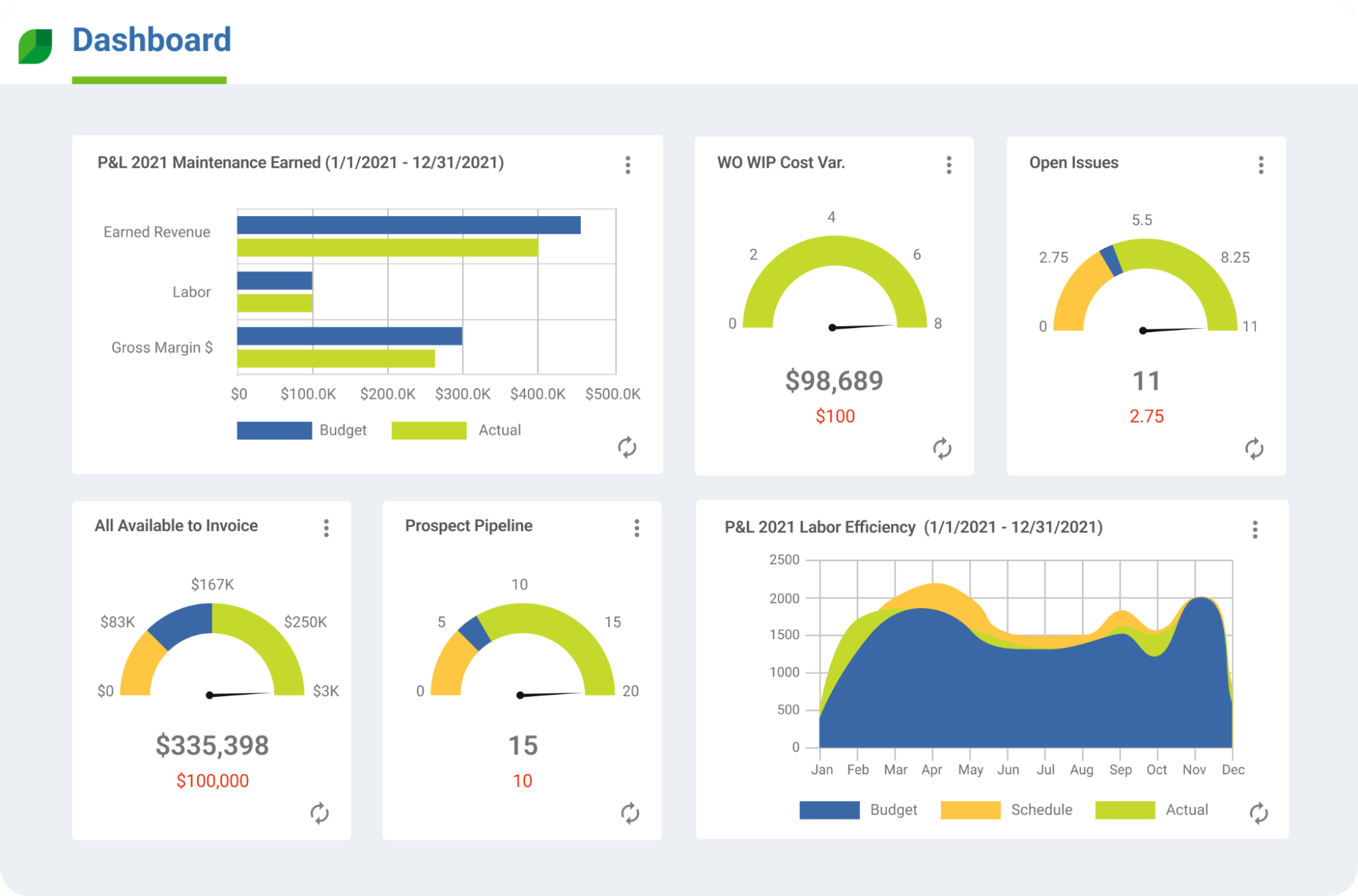
Looking for a cleaning service scheduling app?
While an app that simplifies scheduling empowers cleaning businesses to accomplish more, an all-in-one business management platform like Aspire allows companies to manage their entire process, from proposal to invoice, within a single platform.
According to an Aspire Commercial Cleaning Insights Report, 62% of large commercial cleaning companies ($20M-$49M in annual revenue) choose end-to-end business management solutions to run their operations, 22% more than the industry average.
Aspire's cleaning software combines specialized functionality with intuitive design for a streamlined solution to maximize profitability. Book a free demo today.