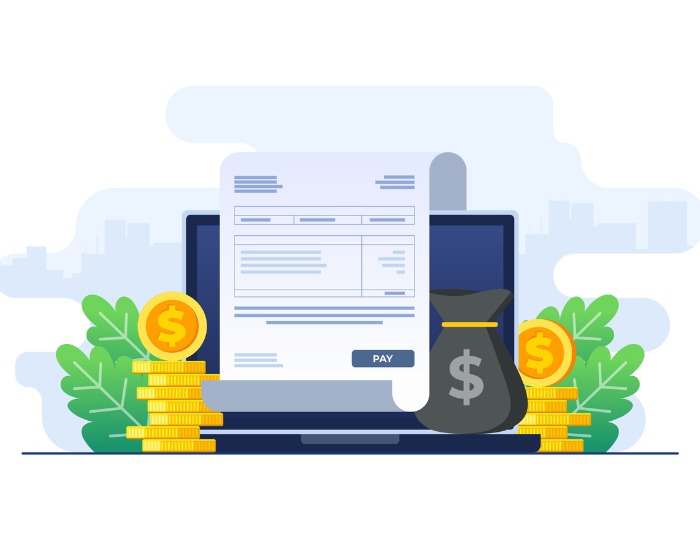A scope of work (SOW) document enables professional landscapers to clearly communicate project expectations and details to team members and customers. Rather than building a new SOW from scratch for every job, a scope of work template allows landscapers to swap out the specifics to get started on projects sooner.
In this guide, learn the necessary scope of work details to include. Then, download our free scope of work template to get started.
What is the scope of work in landscaping?
In landscaping, the scope of work is a comprehensive outline of project details, ensuring clear communication and expectations between contractors and their clients.
Comprehensive SOWs help landscape business owners:
Manage multiple landscaping projects simultaneously
Avoid delays and increased costs from scope creep
Assign and manage labor, equipment, and materials for better resource management
Establish standards and expectations for the quality of work
Scope of work vs. landscape design proposal
Design proposals and scopes of work in the green industry communicate project details to the customer, but there’s a clear distinction between the two.
→ The landscape design proposal is a flexible working document to share the project vision with the homeowner or property owner and gain approval. It often includes pricing estimates, but it’s only a starting point.
Once the landscape design proposal is approved, landscapers can then create a scope of work document.
→ The SOW includes specific project details, a timeline, and a cost breakdown. The client and customer sign the scope of work, which can serve as a contract.
What does a landscaping scope of work include?
While landscaping scopes of work are customized to each specific project, they consistently include the following sections.
1. Project overview
Consider the project overview a summary of the full scope of work. It should include:
Client contact information
Project location
A short description of the project
This provides all the details at a glance, as you get more specific in subsequent SOW sections.
Landscapers who use comprehensive business management software, such as Aspire, can quickly collect information for a SOW from the property-centric CRM.
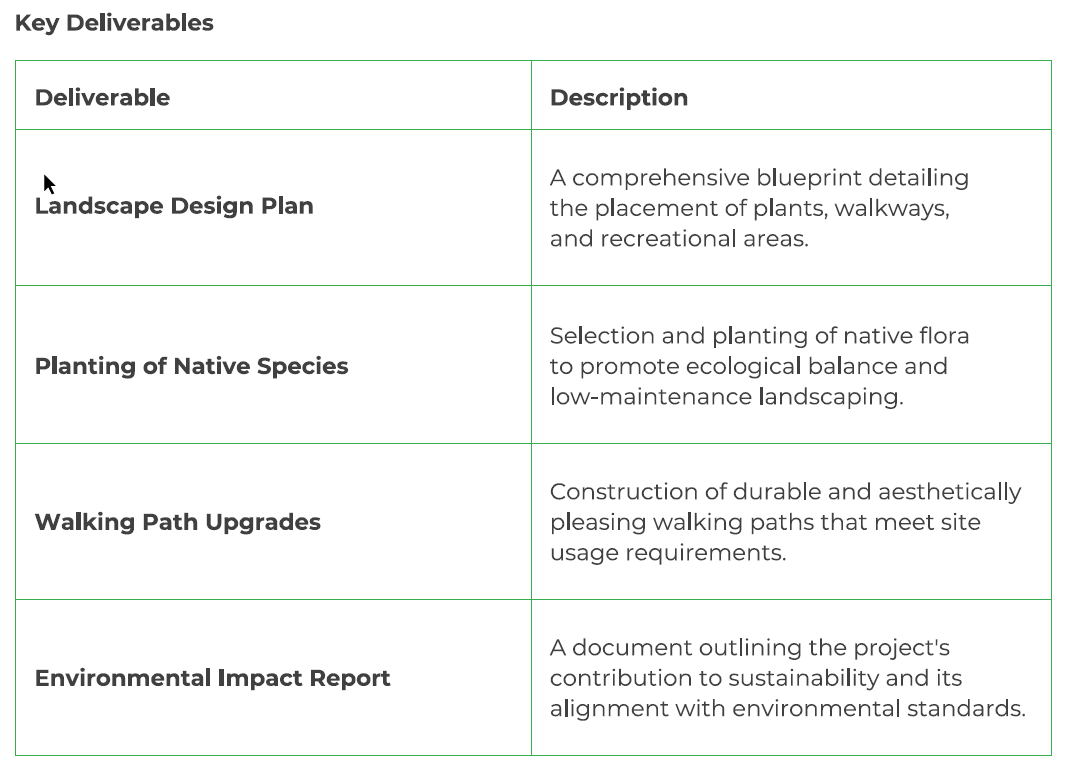
2. Objective and goals
The objective and goals section outlines what the landscape project aims to accomplish. For example, you might have energy efficiency listed as a project goal. Explain how you’ll strategically plant trees to provide shade and reduce energy consumption. For water conservation, planted areas may use drought-resistant species.
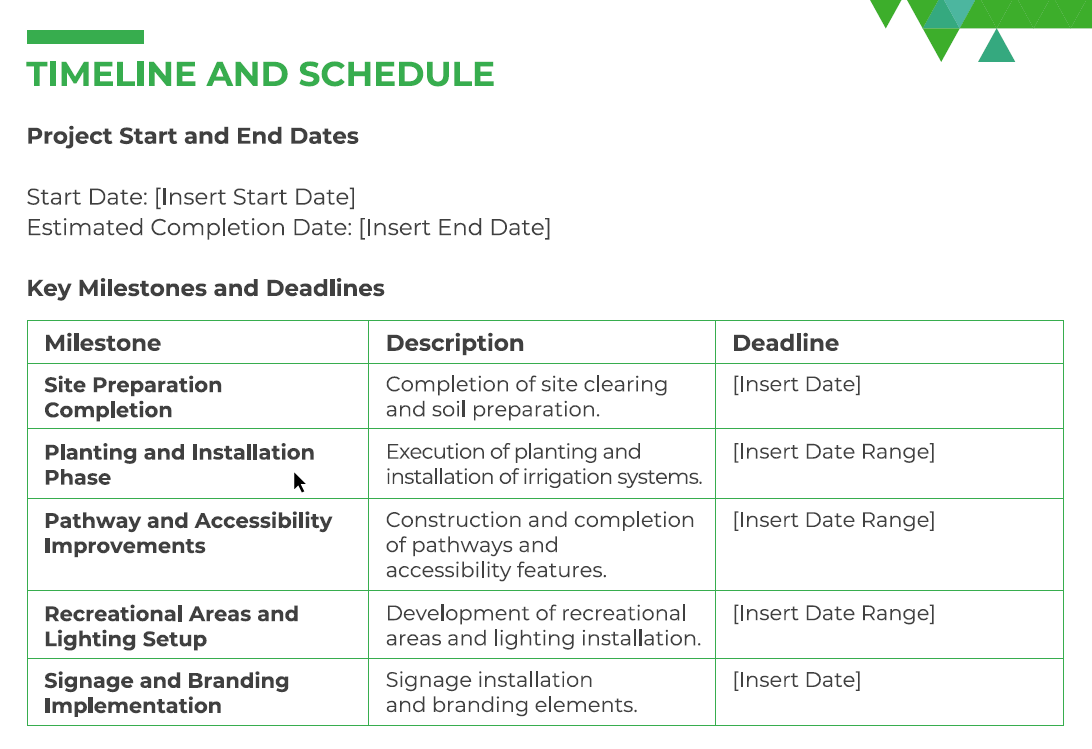
3. Scope of work
This section goes into the nitty-gritty project details. Include a detailed description of the landscaping services to be performed, with specific deliverables, such as:
Mowing and fertilization
Excavation
Planting and irrigation
Hardscaping (walkways, parking lots, etc.) and lighting
Be sure to add any other relevant work to mitigate misunderstandings in the future.
4. Materials and equipment
Next, include a list of materials (mulch, soil, etc.), plants (species and colors), and equipment (irrigation system, sprinkler, etc.) required for the project, including specifications and quantities. Also, note whether your team will use herbicides or pesticides for weed control.
→ Include estimated costs for materials and equipment to assist in budget planning and management.
Aspire integrates with SiteOne Landscape Supply to provide landscapers with current cost information for their most commonly used materials, ensuring accurate scopes of work, estimates, and change orders.
5. Site conditions
Describe the current state of the project site, including soil conditions, drainage issues, and existing landscape features, noting whether they’ll be preserved or removed. Include photographs of the current site conditions to provide a visual reference for stakeholders and aid in project planning.
6. Design and layout
The design and layout section should be a concise version of the landscape design proposal. It describes the creative vision and spatial organization of the landscaping project. Include how the design provides both functionality and visual appeal.
PropertyIntel, part of the Aspire family of software solutions, uses aerial photography to enable landscapers to assess property layouts without leaving the office.
The digital measuring and takeoff platform integrates with Aspire so that users can import accurate measurements for estimates, designs, and SOWs with the click of a button.
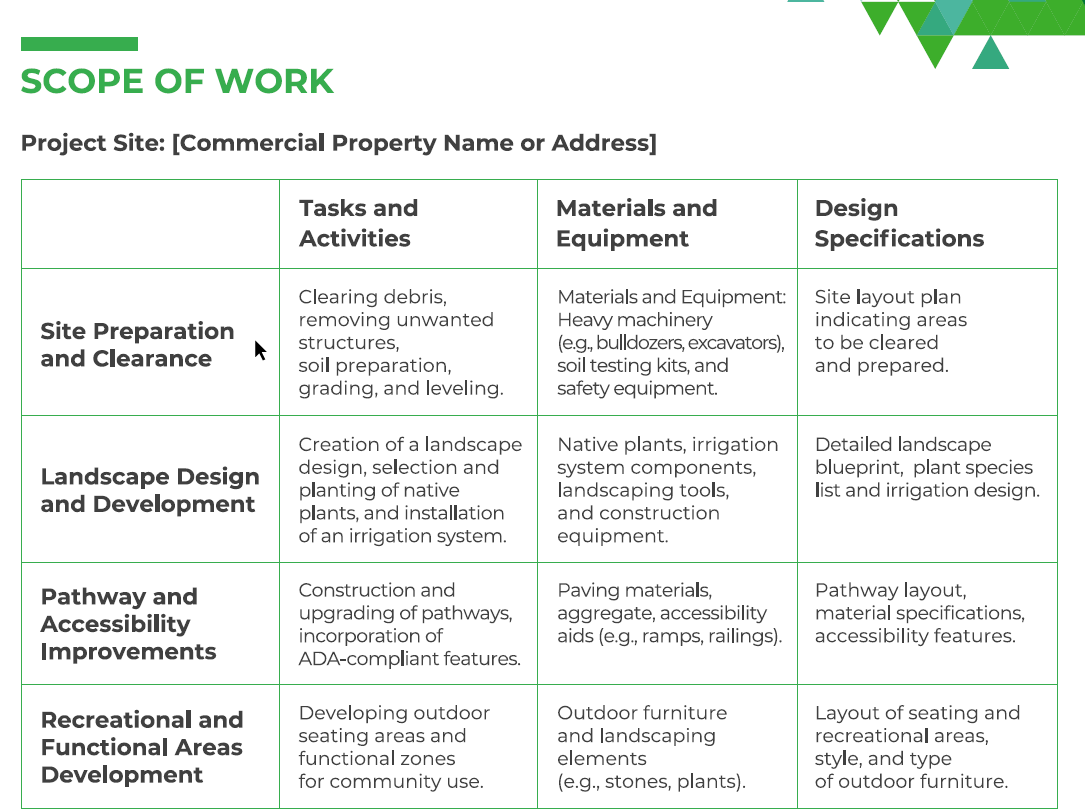
7. Timeline and schedule
Include the project's start date and anticipated end date, as well as key milestones with corresponding deadlines. In addition to a timeline, list the hours the landscaping crew will be on-site each day. Include a note explaining that any landscape schedule is tentative based on weather conditions, material availability, and other unforeseen factors.
Aspire’s toggle-view calendar makes seeing upcoming availability and resource allocation easy. Users can add days into the schedule due to weather and issues and update clients through the platform for streamlined communication.
8. Permits and approvals
List which permits are required for the scope of work, the cost of each, and the party responsible for securing permits. Within this section, you might also list your company’s compliance with local laws and regulations, such as waste management and noise control.
9. Safety
Outline a list of safety protocols and procedures to ensure a safe working environment for all personnel involved in the project and project safety for people and pets on the property. Include required protective gear and training and procedures to follow in case of emergency.
10. Signatures
Finally, the SOW document should include space for signatures and the date from the client and the contractor to indicate their acceptance of the scope of work document. The signatures make the document legally binding.
Better than a template: Landscaping business software
While scopes of work or landscaping contract templates optimize job proposals, they’re just one piece of the puzzle for landscape maintenance and lawn care providers.
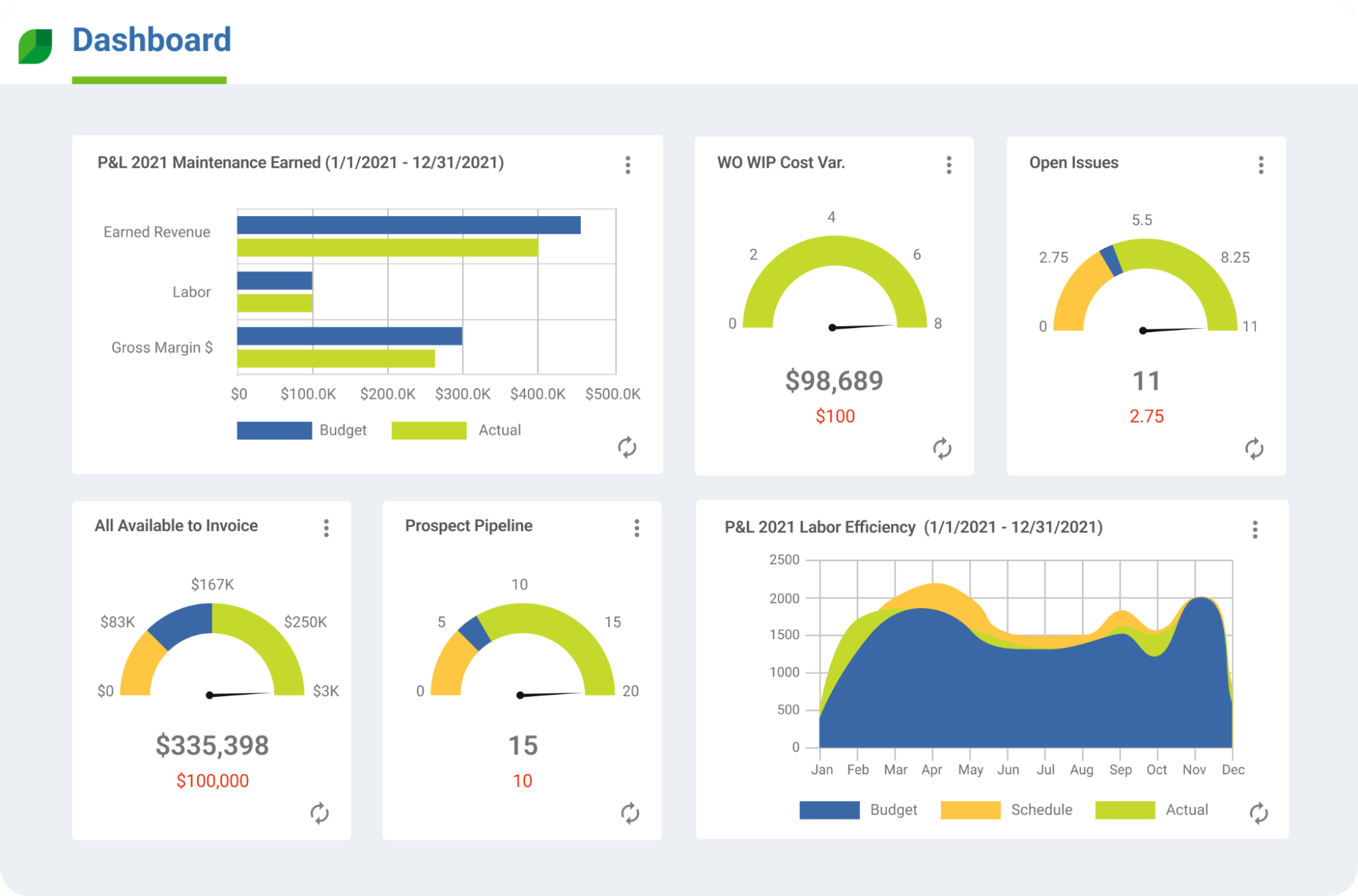
With an all-in-one landscape business management software like Aspire, service providers can quickly build proposals, including estimates based on established margins and markups for labor, materials/supplies, and subcontractors. Customers can then accept through the client portal with an e-signature, letting crews get to work faster.
Aspire is the only end-to-end business management system for landscaping contractors that provides visibility into every aspect of their operations with robust automation for daily tasks. Request a free demo.