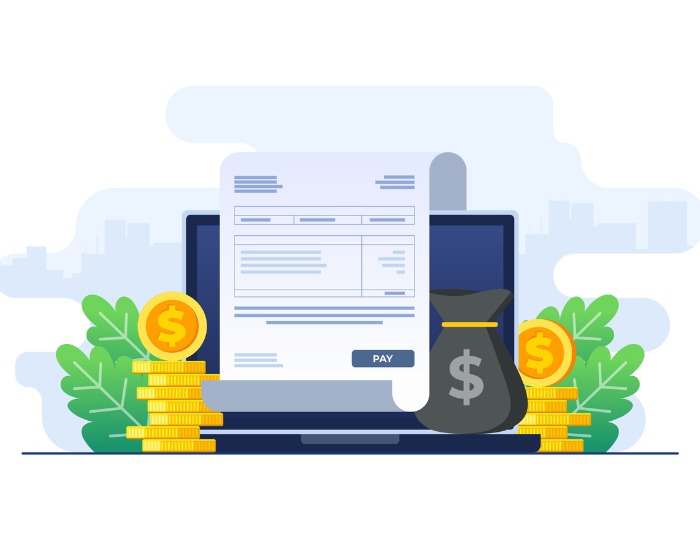Table of Contents
Table of Contents
- Introducing Your Cleaning Supply Order Form Template
- How to Use the Template
- Why Use a Cleaning Supply Order Form?
- What Are Some Tips for Filling Out a Cleaning Supply Order Form?
- What Are Some Common Errors to Avoid When Filling Out a Cleaning Supply Order Form?
- Going Beyond Templates: Easily Streamline Cleaning Supply Ordering with Aspire
- It's Your Turn Now
Managing cleaning supply inventory and reorders is tough. Without an order form, tracking supplies and reordering is a mess and prone to errors.
An order form ensures organization, accuracy and efficiency.
Our free, easy-to-use cleaning supply order form template is one of many business forms that users can use, whether they work for human resources or are small business owners.
Download the template now and get started with your cleaning supply ordering process.
Introducing Your Cleaning Supply Order Form Template
Our cleaning supply order form template is to simplify the cleaning services ordering process and inventory management. The form includes several sections to help you streamline your cleaning tasks:
Supplier Information Section: Capture supplier name, contact information, address and purchase order information.
Product Details: Fields for product name, quantity, unit price and total cost to ensure accurate sales orders.
Work Order Totals and Payment Information: Summarize total work order costs and payment terms to avoid financial discrepancies.
Space for Notes or Special Instructions: Additional space for special janitorial requests or specific instructions for the work order.
Client Information: Client name, contact details, work location, dates and terms of service.
You can customize the template to match your company’s branding and needs by adding your cleaning company logo, preferred color scheme and other details.
Next, we will discuss effectively using the cleaning supply order form template to maximize its benefits.
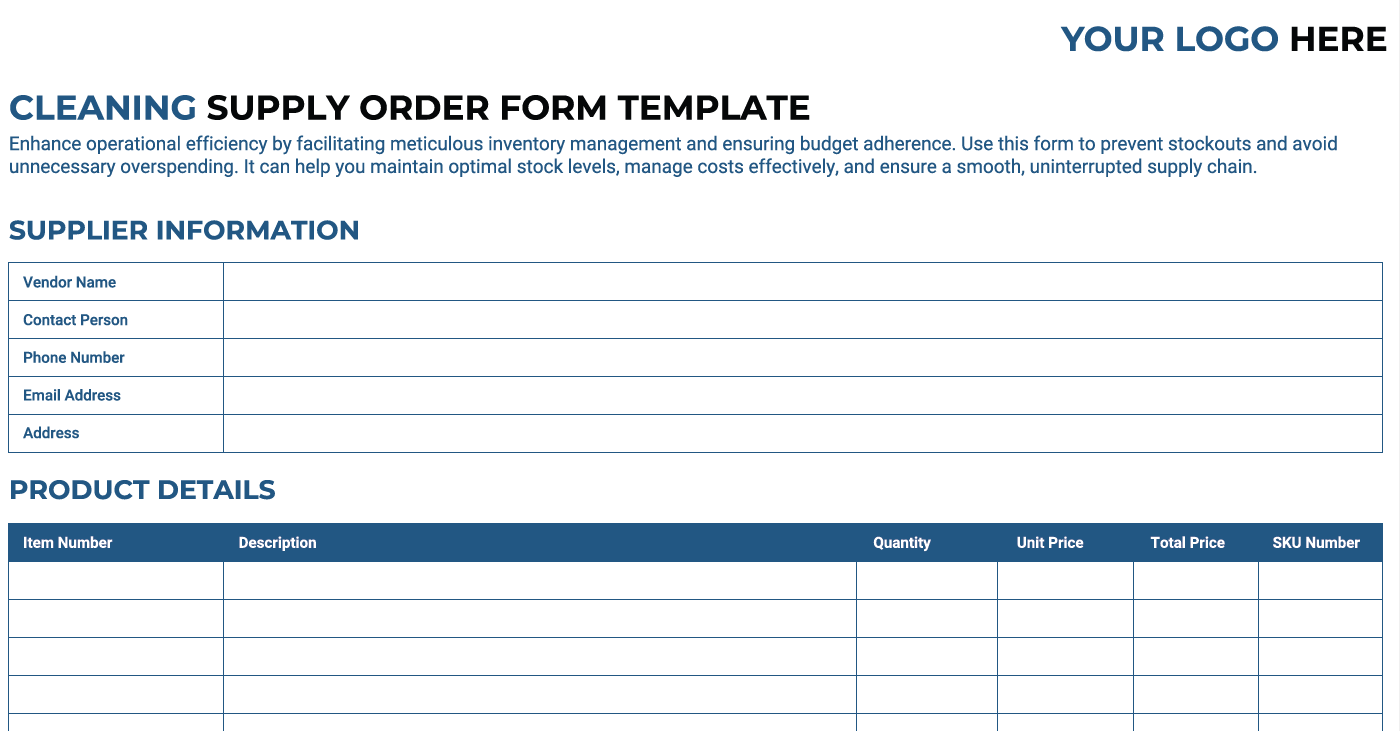
How to Use the Template
Using our cleaning supply order form is easy, quick and very user-friendly. Download and fill out the form:
Download the Template: Click the link to download the template in PDF.
Open the Template: Open the file with a PDF editor or compatible software
Fill Out Supplier Information: Enter the supplier name, contact info and address in the section.
Input Product Details: List each product name, quantity, unit price and total cost. Double-check for accuracy to avoid order mistakes.
Calculate Order Totals: Calculate the total order cost based on the product details entered.
Add Notes or Special Instructions: Use the space for any special requests or instructions for the order. Whether it was an online order or the order came from elsewhere.
Delivery Date: Enter delivery date, customer address and order notes in the section.
Customize: Add your company logo and social media handles, change the color scheme and add any specific fields you need.
Save and Share: You can save the form to your computer or email it to the supplier. If the service forms need to be submitted physically, make sure they are printable.
Now let’s see why a cleaning supply order form is important for your business.
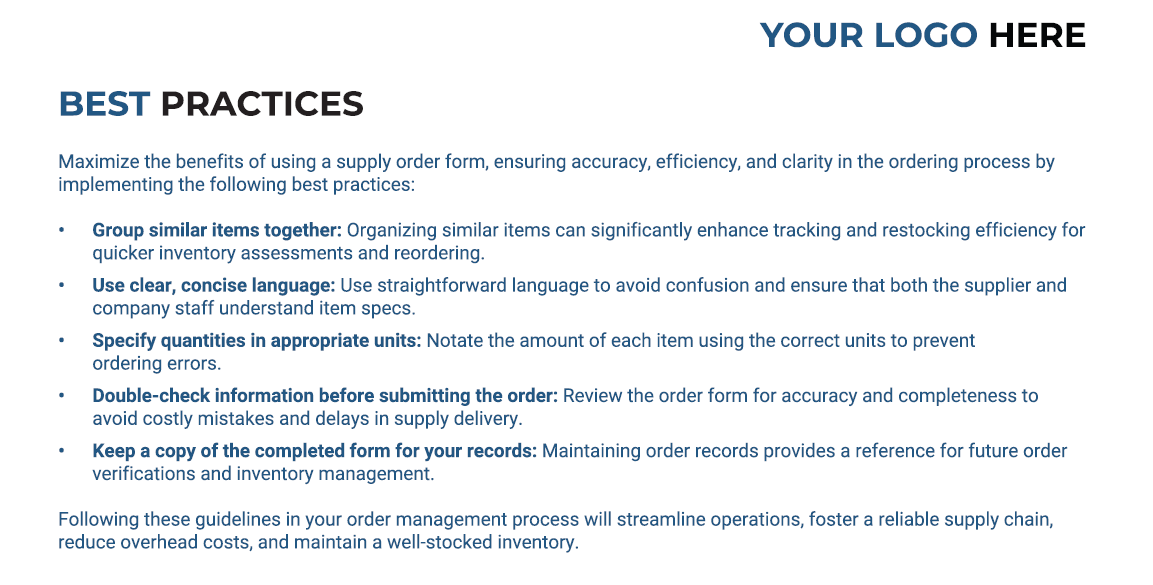
Why Use a Cleaning Supply Order Form?
Using a cleaning supply order form has many benefits for your business. Here’s how order forms can help:
Inventory Tracking and Management: Order forms provide a record of what’s been ordered so you can track inventory and avoid mistakes. They can also be used as an inventory order form to track stock levels and reorder items, like a cleaning checklist.
Streamlining the Ordering Process: With a standard registration form, the process is faster, less time-consuming and more accurate.
Budgeting and Cost Control: Order forms allow you to monitor spending by keeping a record of prices and quantities, helping you stay within your budget.
Avoiding Stockouts and Overspending: Regular use of order forms means you order the right supplies, preventing stockouts and reducing the risk of over-ordering.
Clear Communication: They help you communicate clearly with suppliers, specifying what you need, reducing mistakes on many purchase order forms.
Professionalism: Using a standard form looks professional to suppliers, which can improve your business relationships.
Time-Saving: It saves time by not creating new orders from scratch whenever supplies are needed.
Historical Records: Order forms provide a history of past orders, useful for analyzing invoice forms and planning future orders.
Customizable for Office Supplies: The form can be customized for office supplies to request all necessary items and get approval.
Now let’s see some tips for filling out a cleaning supply order form.
What Are Some Tips for Filling Out a Cleaning Supply Order Form?
To ensure accuracy and efficiency when filling out a cleaning supply order form, consider these tips:
Check inventory levels before ordering: Check what you have in stock before ordering to avoid buying unnecessary and stockpiling.
Group similar items together: To organize your order more easily, group similar products, such as cleaning chemicals or paper products.
Use clear, concise language to describe products: Clearly describe each item to avoid mistakes. Include product names, sizes and specifications.
Specify quantities in appropriate units: Use the correct units for each product, case, gallon or roll to ensure the supplier understands your needs.
Double-check all information before submitting the order: Review the order form for accuracy, ensuring all details are correct and complete to avoid any mistakes.
Save a Ccopy: Save a copy of the order form for future reference and to track your purchasing history.
Use special instructions: If you have any special delivery instructions or preferences, include them in the notes section.
Update the form: Regularly review and update your order form template to reflect product preferences or supplier details changes.
Include specific work details: Add work details, hourly rates or unit prices to ensure accurate billing and order fulfillment.
Next, we will explore some common errors to avoid when filling out a cleaning supply order form.
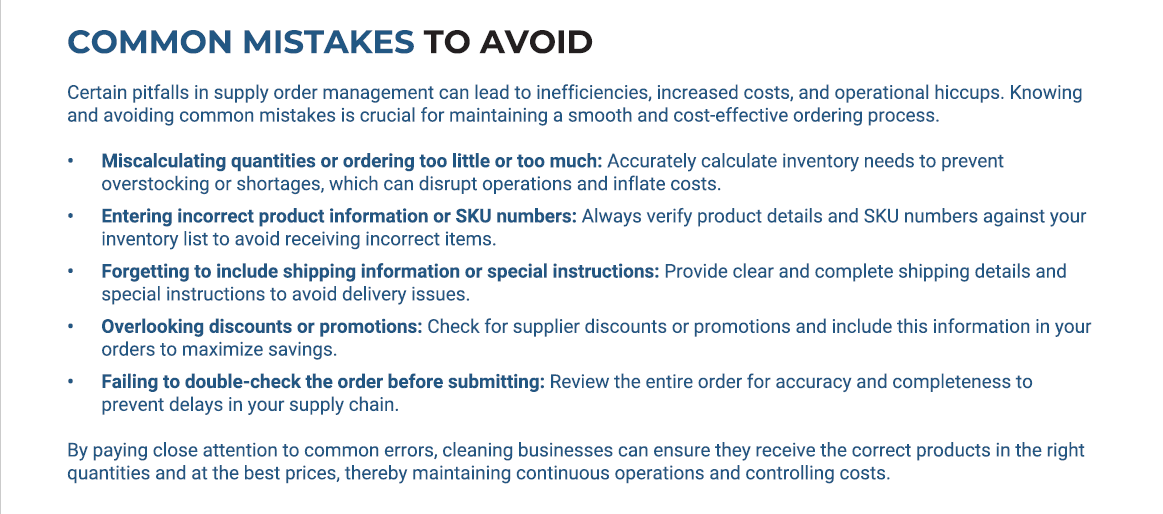
What Are Some Common Errors to Avoid When Filling Out a Cleaning Supply Order Form?
When filling out a cleaning supply order form, avoiding these common errors can save time and prevent issues:
Calculating wrong quantities or ordering too little or too much: Calculate correctly to avoid stockouts or excess inventory, which can waste resources.
Entering wrong product information or SKU numbers: Verify product details and SKU numbers to avoid receiving the wrong products, which can disrupt your cleaning operations.
Forgetting to include shipping information or special instructions: Always include complete shipping details and special instructions to ensure timely and accurate delivery.
Overlooking discounts or promotions: To take advantage of savings, check for discounts or promotions before submitting your order.
Not double checking the order before submitting: To avoid mistakes, review the entire form for accuracy and completeness before submitting it.
Using inconsistent units: Use the same units throughout the form to avoid confusion.
Not saving a copy: Always save a copy of the completed order form for your records to track spending and inventory.
Not learning from previous orders: Learn from previous orders to improve future accuracy and efficiency.
Other businesses: Restaurants, caterers and similar businesses can also use a standard order form to avoid these mistakes.
Next, we will explore how Aspire can help you go beyond templates and easily streamline your cleaning supply ordering process.
Going Beyond Templates: Easily Streamline Cleaning Supply Ordering with Aspire
Aspire's platform for cleaning businesses goes beyond just supply orders. It can manage multiple supply order forms, including cleaning and office supplies.
Aspire’s cleaning supply management software gives visibility into supplies inventory across teams and locations, optimizes purchasing from approved vendors and ensures supplies are always in stock. It allows for the billing of clients with consumables attributed to work tickets.
Aspire’s commercial cleaning software is designed to support best practices in business processes from estimating to invoicing.
Features include:
Drag-and-drop scheduling
Real-time job costing
Custom reporting
Aspire helps cleaning businesses be more productive and reduce costs and waste. The mobile app's functionality improves communication and accountability, improving service quality and building long-term customer relationships.
By centralizing everything in one platform, Aspire gives real-time visibility into labor costs, improves performance and accountability and increases client satisfaction through better communication and faster issue resolution.
It's Your Turn Now
Managing cleaning supplies is key to running efficiently and saving costs.
We’ve covered the challenges of cleaning supply inventory management and the benefits of a standard order form.
Download our free cleaning supply order form template to simplify the ordering process and keep track of inventory, avoid stockouts and budget.
We also covered some practical tips for filling out the order form, like checking inventory levels, grouping similar items and using clear product descriptions. Avoiding common mistakes like miscalculating quantities, entering incorrect product information and not double-checking the order can save time and prevent issues.
Aspire’s platform takes supply management to the next level. By giving real-time visibility into supplies inventory, optimizing purchasing processes and accurate billing, Aspire helps cleaning businesses simplify their operations.
With features like drag-and-drop scheduling, real-time job costing and custom reporting, Aspire helps cleaning businesses be more productive, reduce costs and improve client satisfaction.
Book a free demo with Aspire today and discover how our tools can help you achieve your goals.