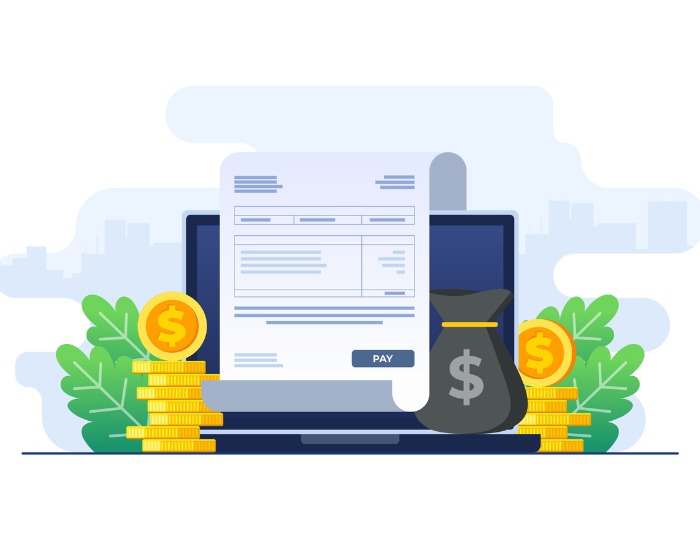Inconsistent cleaning can mean unhappy clients, missed tasks, and wasted time.
Tracking cleaning standards across multiple properties is hard, especially when teams lack accountability and inspection processes.
Without a system, your cleaning company can’t maintain high cleaning standards.
A cleaning inspection form solves this problem.
As a checklist, it simplifies the process, ensuring consistency and improving overall quality. Facility managers and cleaning business owners empowered with a clear, easy-to-follow list can simplify their inspections, hold teams accountable, and deliver outstanding results.
Using a template saves time and ensures that all areas are inspected. This improves operational efficiency, client satisfaction, and cleaning schedule organization.

What is a cleaning inspection template?
A cleaning inspection template assesses the cleanliness and tidiness of different areas, homes, offices, and commercial properties.
It’s a must-have for cleaning service businesses and property managers who need to audit cleaning teams to ensure tasks are done to a high, consistent standard. A cleaning inspection template usually has a comprehensive checklist of tasks to be completed, with sections for notes and ratings. This allows for a systematic approach to both cleaning and auditing, so nothing gets missed and all tasks are done efficiently.
The template simplifies quality control by covering key areas such as:
Floors, furniture, and windows
Light fixtures and high-touch areas like handrails and desks
Restrooms, stalls, and urinals
Break rooms and kitchen spaces
Each section has a clear rating scale—Excellent, Acceptable, or Poor—so you can easily assess tasks.
There’s also space for notes so inspectors can add extra feedback when needed. The template is flexible across different environments, from office spaces to residential properties.
Facility managers of corporate offices can also use the template as an office cleaning checklist, ensuring keyboards, cleaning supplies, and other cleaning tasks are done to an employee safety standard.
How to use the template
Start by identifying the areas of the space that need to be cleaned, like the offices, break room, and lobby, during a pre-bid walkthrough. Then, determine the frequency of these daily, weekly, or monthly tasks. Once you have that information, create a list of tasks for the property, including the essentials like disinfecting, sanitizing, and dusting.
Use a template or spreadsheet to organize this checklist so you can print or share it digitally. Add space for notes and ratings to track progress and identify areas for improvement. This will ensure your teams in the field know what should be cleaned and you maintain consistency in service delivery even when the routes on the cleaning schedule change.

To use the cleaning inspection template to conduct an inspection, follow these steps:
Fill in the inspection details, client name, property address, crew, and date.
Inspect each area, floor, windowsills, restroom, and kitchen area and rate it as Excellent, Acceptable, or Poor.
Use the notes section to document any deficiencies or extra feedback.
If issues arise, assign corrective actions and deadlines so the cleaning team is accountable.
Customize the template by adding areas or tasks relevant to the property, such as cubicle cleaning or disinfecting key touchpoints.
Save and reuse the template for daily or weekly inspections to maintain consistency.
Room-by-room cleaning inspection
A room-by-room cleaning inspection ensures that every area of the space is cleaned and inspected regularly. Here’s an example:
Kitchen and breakroom:
• Clean kitchen appliances such as microwaves and dishwashers and sanitize countertops.
• Wipe down the kitchen sink and faucet.
• Sweep and mop floors.
Bathroom:
• Clean and disinfect bathroom counters and sink.
• Clean and sanitize the stalls, toilets, and urinals.
• Wipe down mirrors and empty trash.
Offices and cubicles:
• Dust and vacuum furniture and floors.
• Clean and sanitize surfaces and fixtures, including desks and keyboards.
• Empty trash.
Following these steps and including these tasks, you can provide clear checklists for your teams and streamline the auditing of any property on your cleaning schedule.
Check out our commercial cleaning business guide for more tips on streamlining your cleaning process.
Why does my business need a cleaning inspection template?
A cleaning inspection template has many benefits that will improve your business.
Achieve Consistent Quality: When optimized scheduling requires sending different teams to a property, you can ensure that the building gets cleaned the same way every day or week, from restrooms to break rooms. Customers will be happier, and your reputation will be stronger. A regular cleaning checklist is crucial to consistency.
Boost Accountability: Clearly define cleaning expectations, measure performance, and provide feedback to drive continuous improvement across your team.
Save Time and Resources: Stop wasting time creating checklists for every client in your CRM. The template makes inspections easier and allows teams to focus on essential tasks.
Prioritize Health and Safety: Regular inspections will identify areas that have fallen through the cracks with your teams and ensure you deliver exceptional service to clients.
Track Progress and Make Informed Decisions: Monitor performance trends to make informed decisions on your cleaning schedule and operations.
Using this template will save time and increase customer satisfaction.
What are the best practices for cleaning inspections?
A regular cleaning inspection schedule—daily, weekly, or monthly—is key to high standards. Consistent inspections will identify issues early before they become client concerns and standardize processes to prevent problems in the future.

Share feedback immediately so teams can make adjustments quickly and work together. Include clear corrective actions to address common cleaning issues like streaked windows or dirty baseboards in the inspection report. Make teams accountable by assigning tasks to individuals.
The cleaning inspection checklist covers multiple areas to ensure thorough inspections:
Floors: A clean floor with no debris or streaks is excellent. Floors with visible dirt or stains need immediate attention.
Windows: Crystal clear, smudge-free windows show attention to detail, while windowsills with streaks or dust need improvement.
Kitchen Areas: Clean, disinfected surfaces and spotless appliances are the standard. Visible trash or dirty floors need to be addressed ASAP.
Bathrooms: Disinfected fixtures and sinks with no odors are vital. Soap scum or grime from dispensers means attention to detail needs to be better.
Cubicles: Dust-free desks and empty trash bins are a clean workspace. Full bins or unsanitized surfaces are poor cleaning.
Reception Areas: A clean reception desk with no trash or clutter sets the tone. Any visible dust or clutter needs to be addressed immediately.
Living Room: Inspect upholstered furniture for stains and clean it regularly to maintain its appearance. This will save time and extend the life of the furniture.
Other areas, such as elevators, stairwells, and conference rooms, should also be maintained to high standards. For example, elevators should be smudge- and odor-free, and conference rooms should have clean tables and chairs.
Regular inspections with our template will get better results and more efficiency for your team.
Explore how to streamline your cleaning process for further details on optimizing your cleaning operations.
Going beyond templates: streamline your cleaning operations with Aspire
Aspire takes your cleaning operations to the next level with tools beyond a basic inspection template.
Its customizable checklists allow you to tailor inspections to your specific cleaning sites, whether regular janitorial services such as disinfecting restrooms or stand-alone services like spring cleaning.
Teams can complete task checklists, record issues on the job site, and communicate with the office and clients all in-platform with the Aspire Mobile app.
Aspire’s platform increases accountability with photo and video documentation so teams can document issues like dirty baseboards or unswept floors. The system also tracks performance so managers can make informed resource allocation decisions when building routes and address productivity gaps before they damage profitability.
Team communication is streamlined with tools to distribute schedules and job checklists and track time through geo-fenced clock-in/clock-out so accountability and team morale are maintained.
Aspire also has single-click route optimization and drag-and-drop scheduling so managers can create optimized cleaning routes across all locations. Teams can respond to last-minute service requests while maintaining efficiency.
Learn more about how Aspire’s cleaning business software, with labor management and performance tracking features, can benefit your business by visiting and how it can help you easily manage labor and optimize routes.
Back to you
Using a cleaning inspection template ensures consistency and accountability and saves time by simplifying your weekly cleaning checklist.
With Aspire, you can take your cleaning operations to the next level with customizable checklists, mobile inspections, and real-time performance tracking.
Download the free cleaning inspection template and experience the difference firsthand.
To see how Aspire can further transform your business, book a demo today and explore the full range of features to optimize operations and drive lasting growth.